You can connect Cylance Endpoint Security to Microsoft Intune so that Cylance Endpoint Security can report the risk level of mobile devices to Intune. Cylance Endpoint Security calculates the device risk level based on the detection of mobile threats by the CylancePROTECT Mobile app on Intune managed devices. Intune can respond with mitigation actions that an administrator has configured for that risk level.
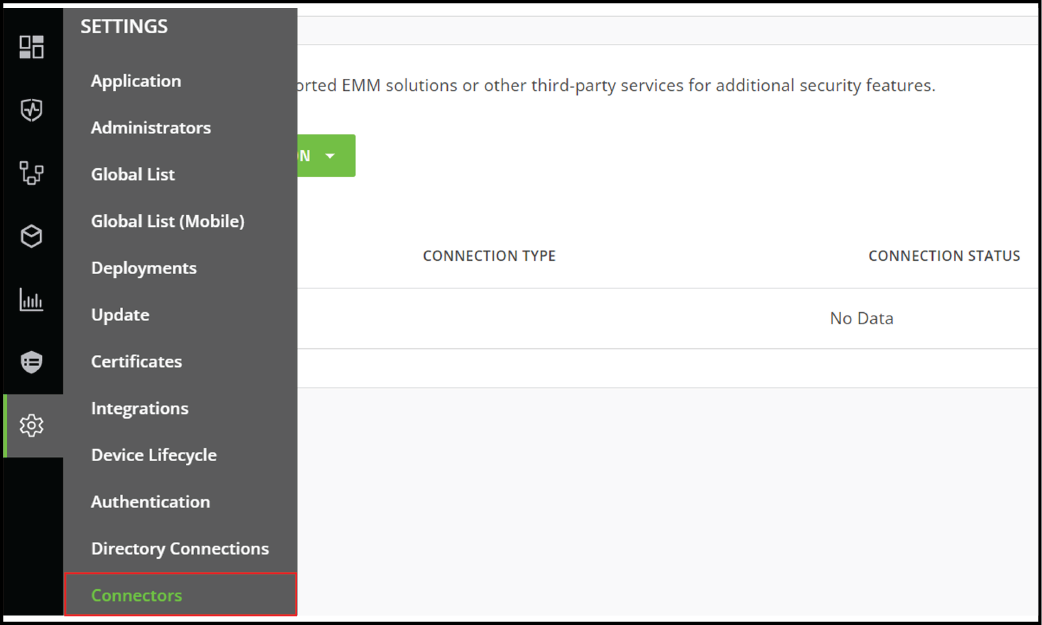
1. Click Settings > Connectors
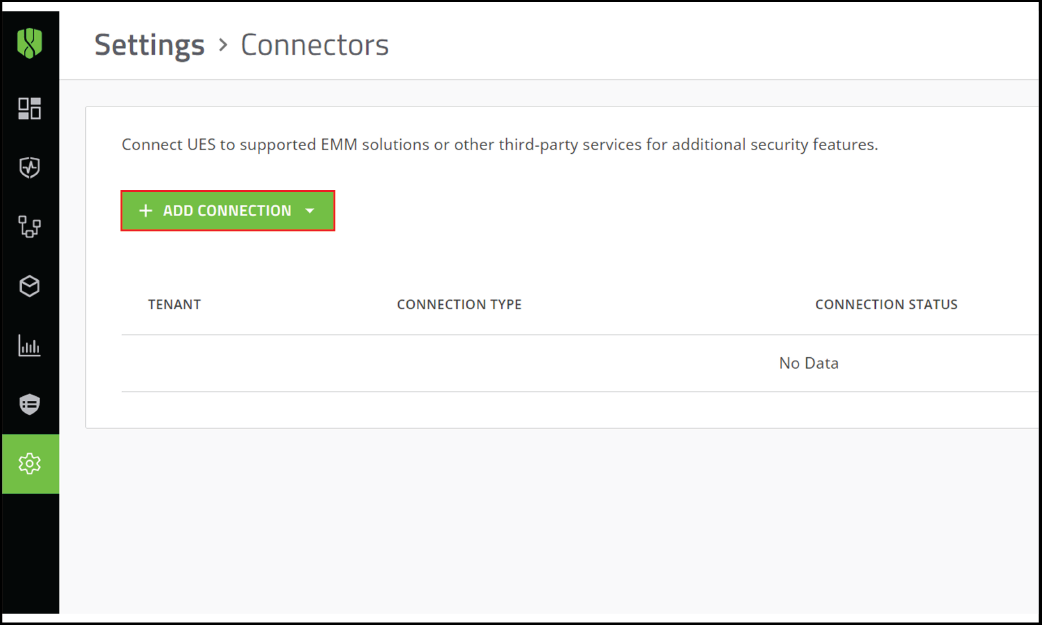
2. Click Add Connection > Microsoft Intune
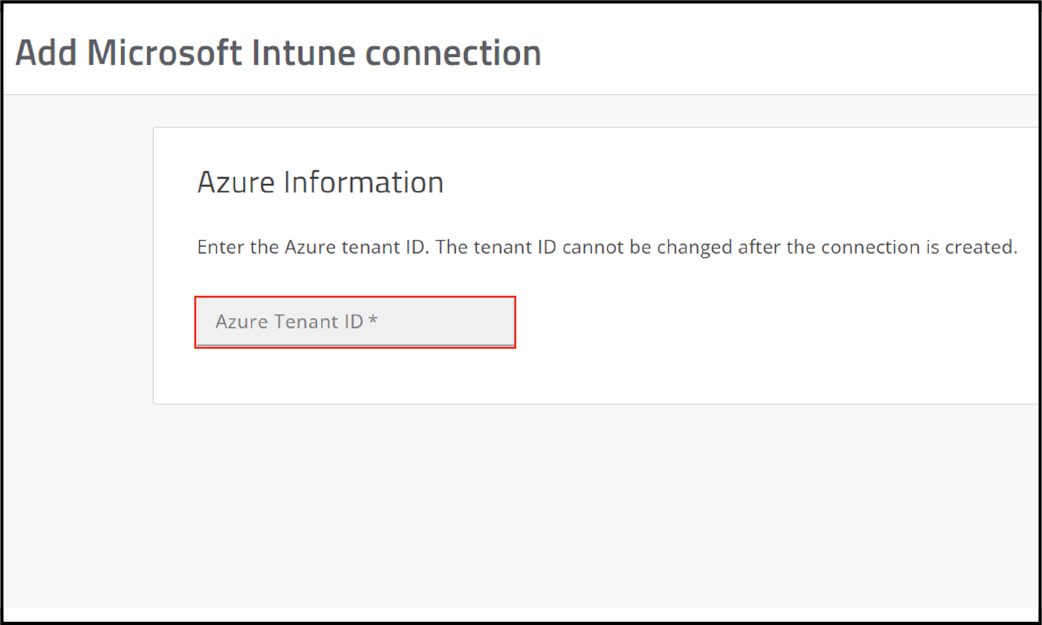
3. Type the Azure tenant ID
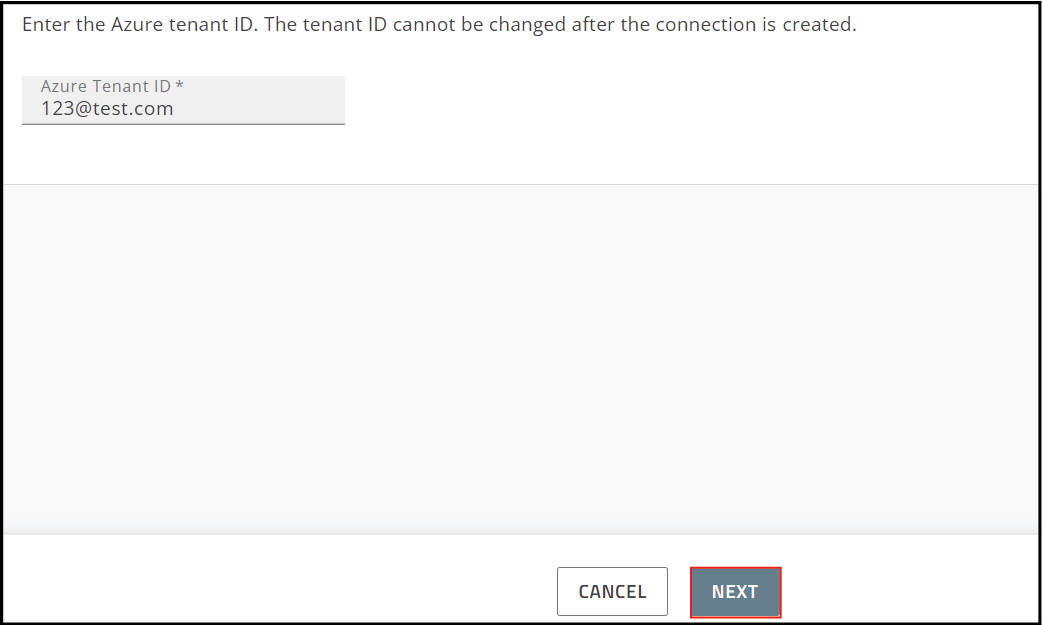
4. Click Next
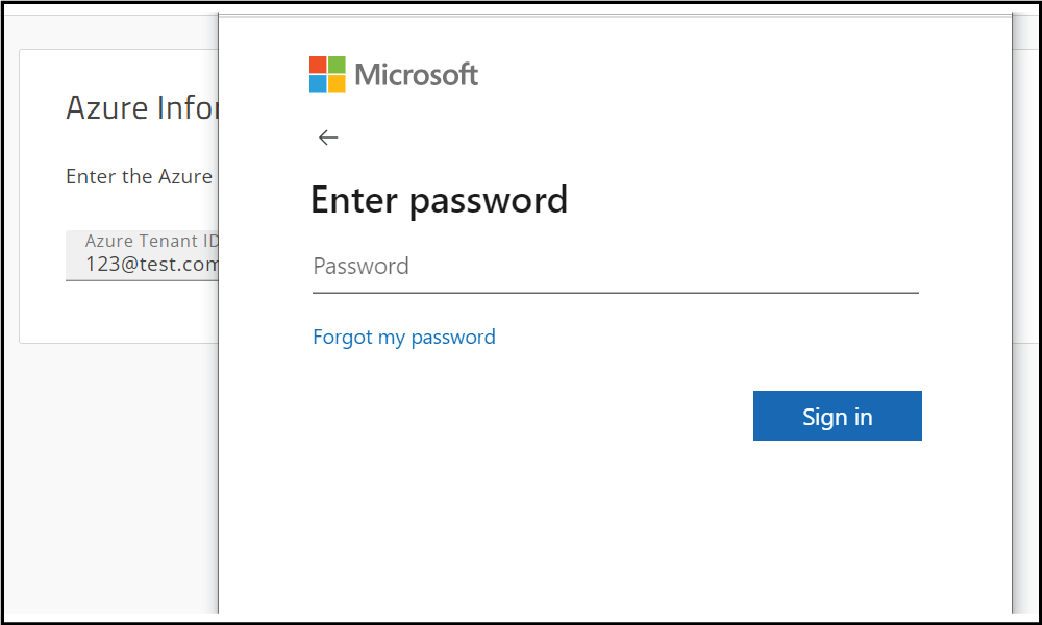
5. Type the admin credentials for Azure AD
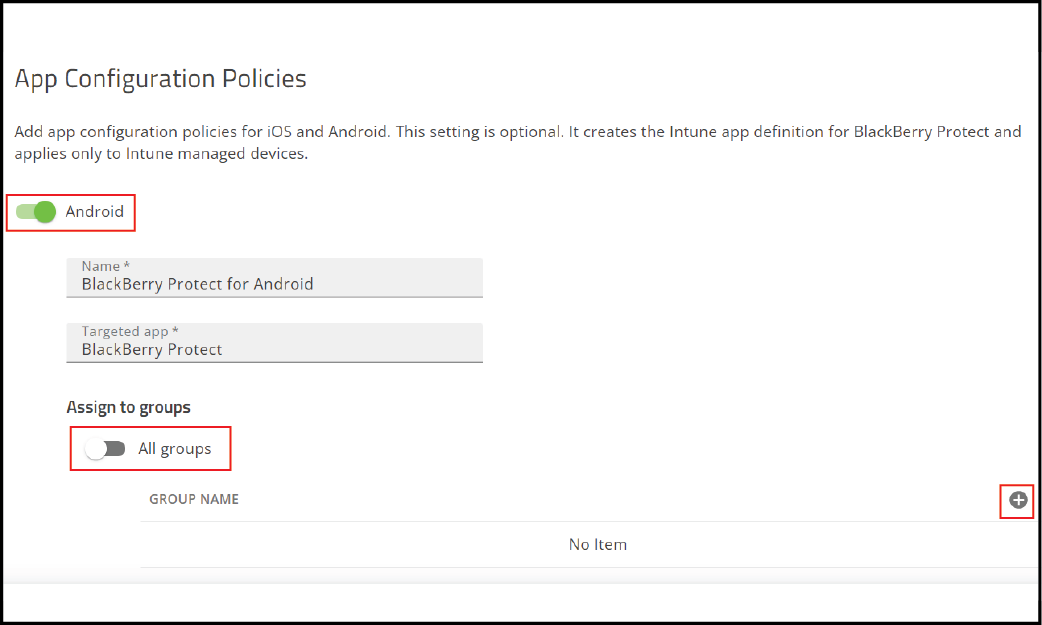
6. Add app configuration policies
Turn on the OS platforms that you want the Intune integration to apply to and choose whether you want the app configuration to apply to all groups or specific groups.
All Intune-managed devices that you want to use this feature must be included in an app configuration policy.
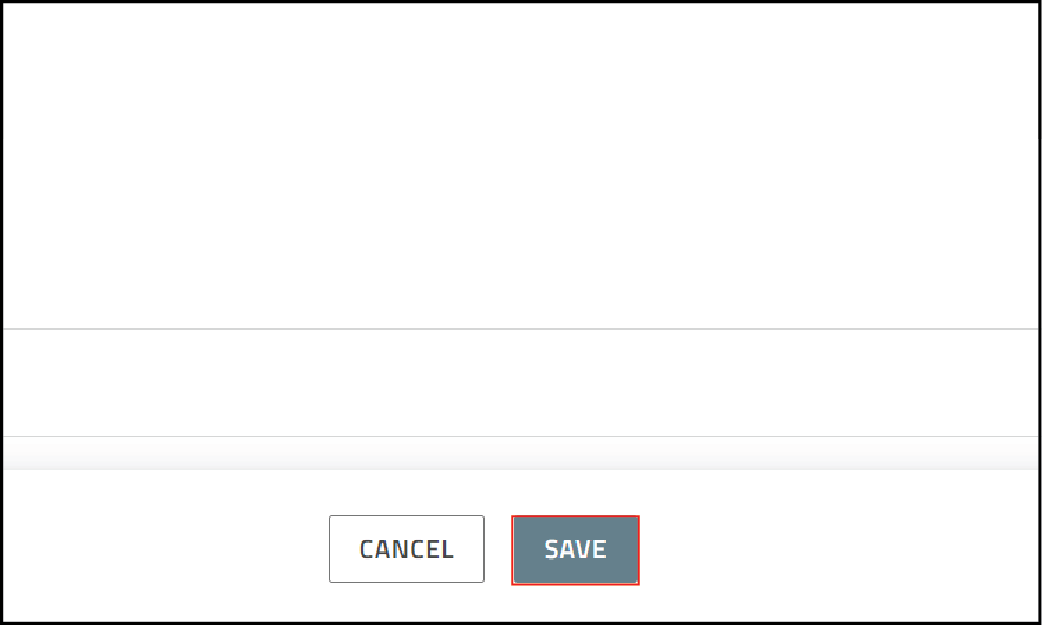
7. Click Save
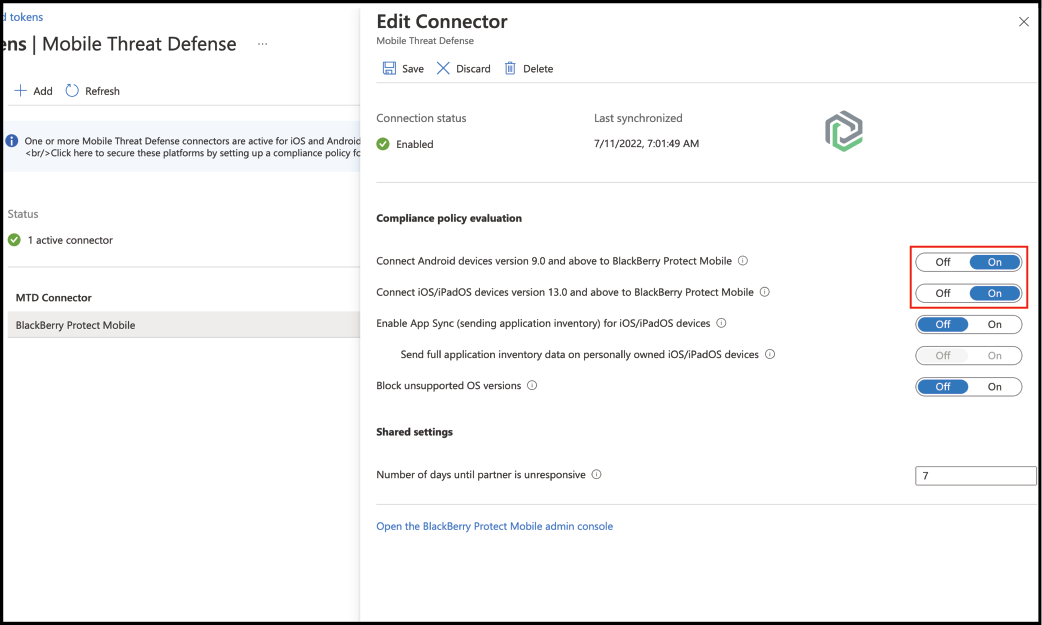
8. Contact your Intune Admin
Ask your Intune admin to edit the CylancePROTECT Mobile MTD connector in Microsoft Endpoint Manager to turn on Connect Android devices to BlackBerry Protect Mobile and Connect iOS devices to BlackBerry Protect Mobile.
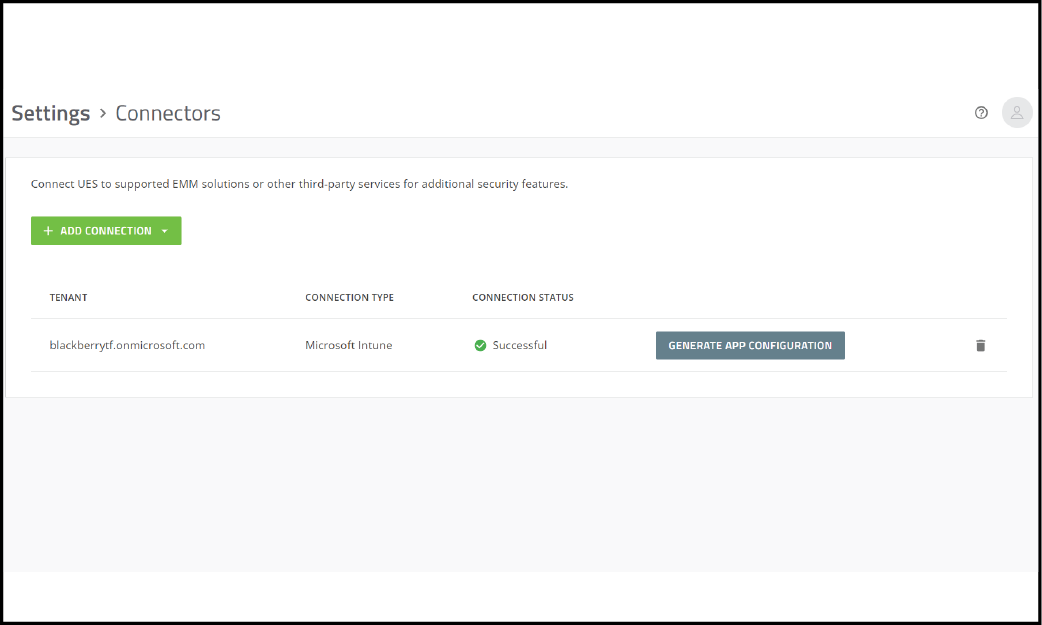
That's it!
You have successfully integrated Cylance Endpoint Security with Microsoft Intune to manage mobile alerts.
For more information about integrating Cylance Endpoint Security to an MDM solution, see Integrating Cylance Endpoint Security with Microsoft Intune to respond to mobile threats in the Cylance Endpoint Security Setup Guide.