CylanceAVERT is a new solution that prevents misuse and loss of your company’s sensitive information. Follow this procedure to protect you from monetary and reputational loss by preventing unauthorized exfiltration and collection of your company’s sensitive information through discovery, inventory, and categorization.
1. Specify sensitive data types
You can specify your data types to represent sensitive data that CylanceAVERT will scan for.
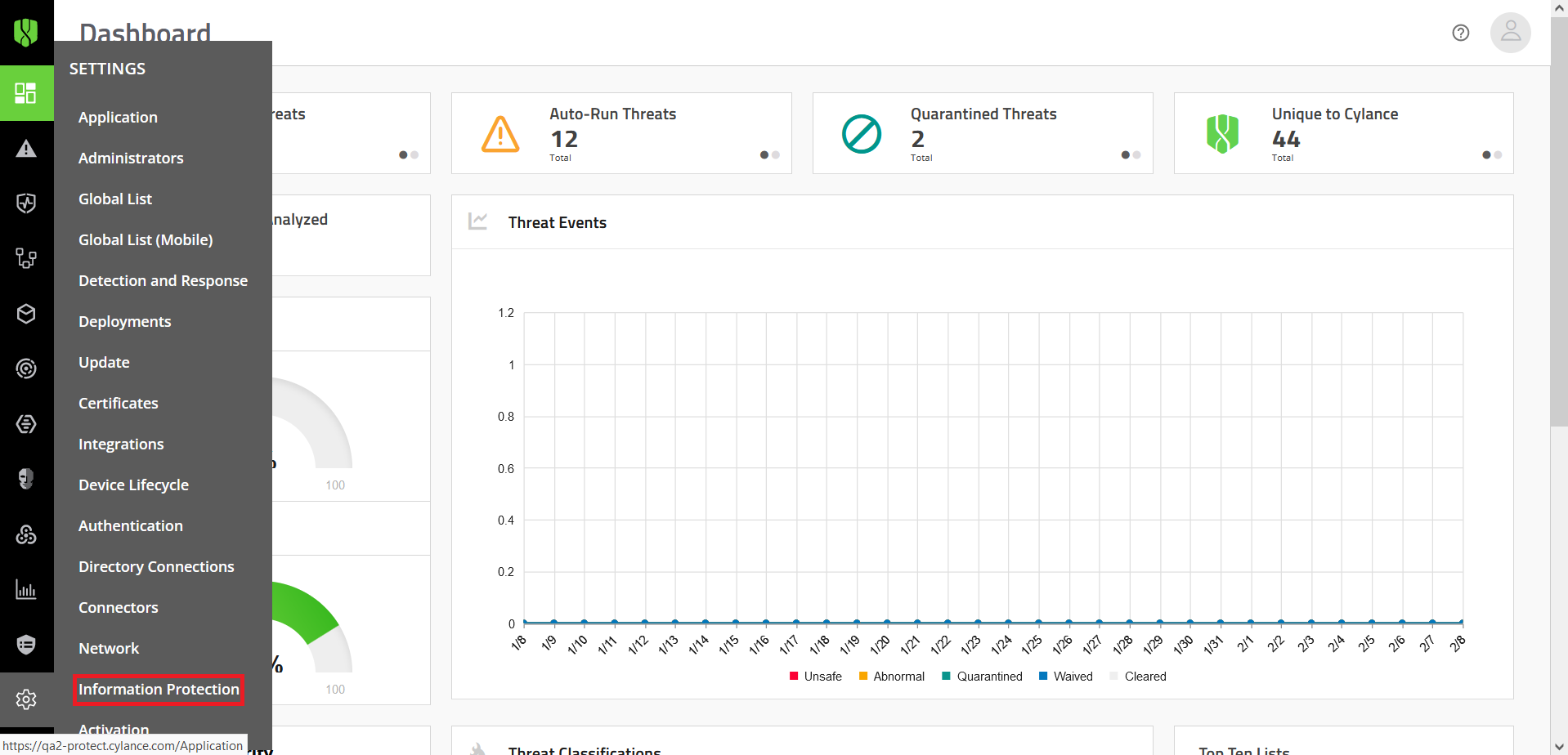
A. In the management console, click Settings > Information Protection
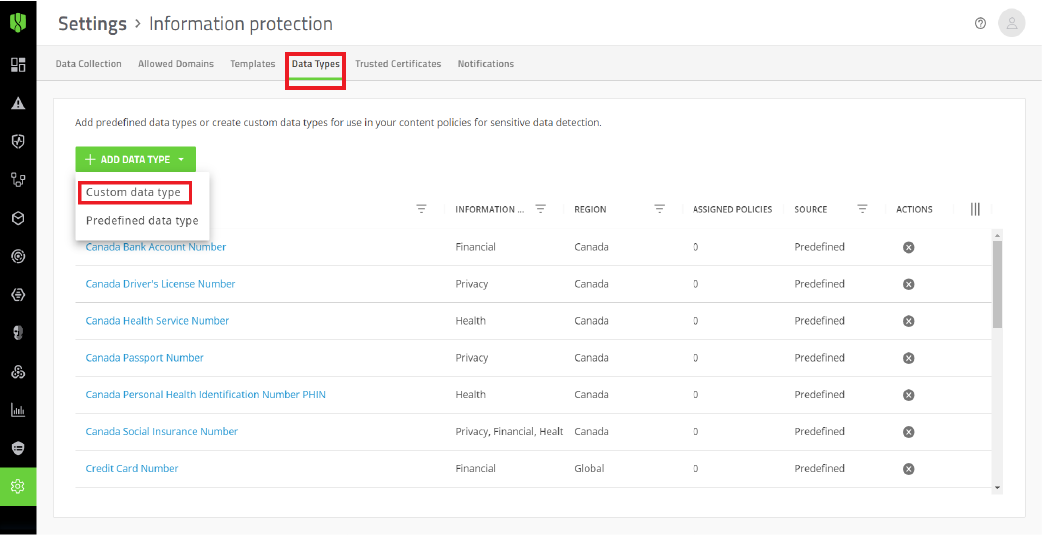
B. In the Data Types tab, click Add data type > Custom data type
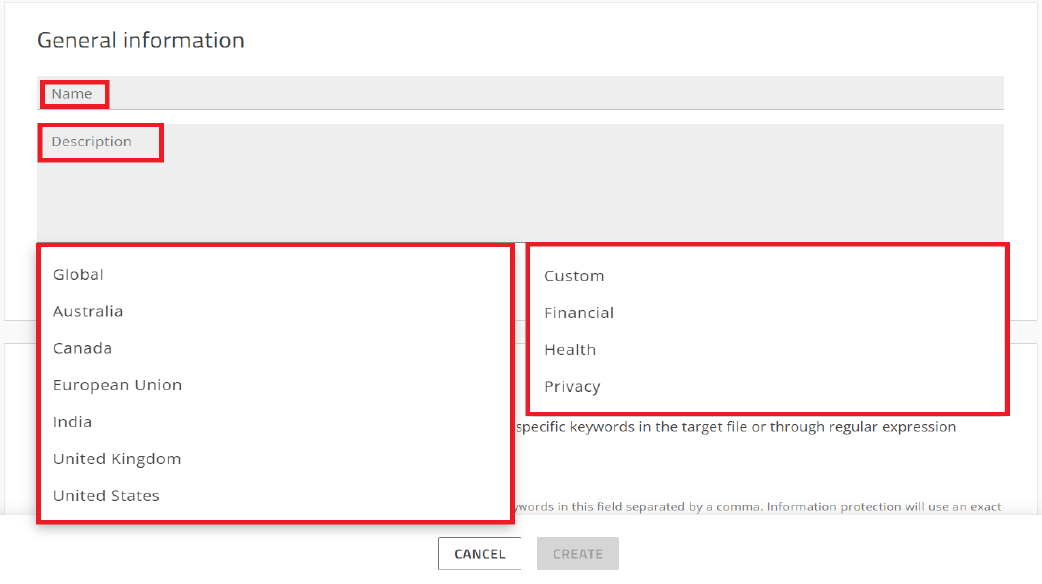
C. Specify the information to create your custom data type
Add a name and description for your new data type. Select the region and information type that matches your data type.
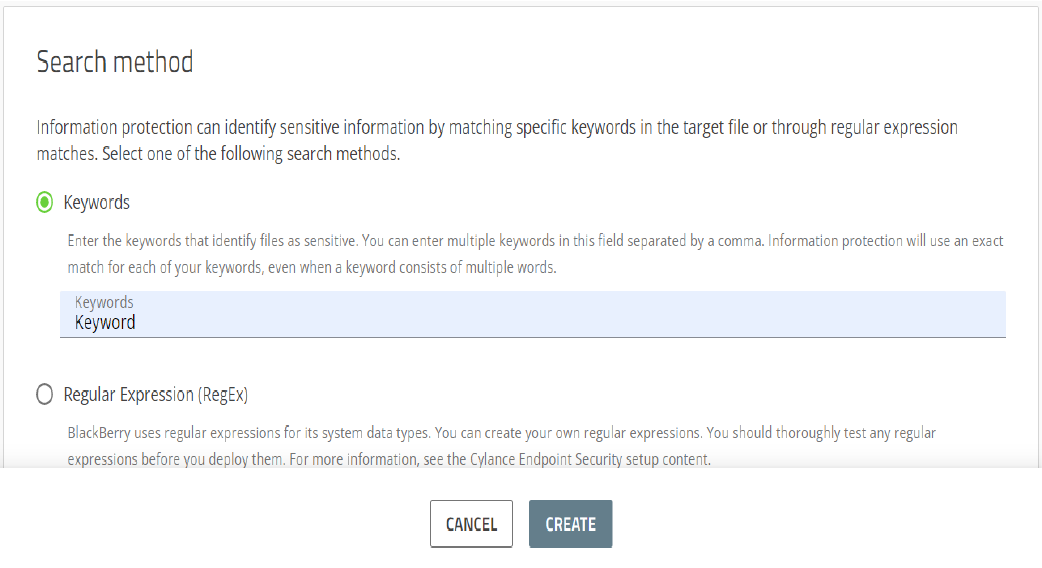
D. In the Search method menu, select the method that you want to use
2. Add trusted domains
You can specify your domains to list browser and email addresses that you trust to safely upload files to. When you specify an allowed domain for a policy, that domain will not trigger any policy violations when it is scanned for sensitive file uploads. If you don't specify any domains in the information protection settings or add any domains for use in your policies, all domains will be treated as untrusted.
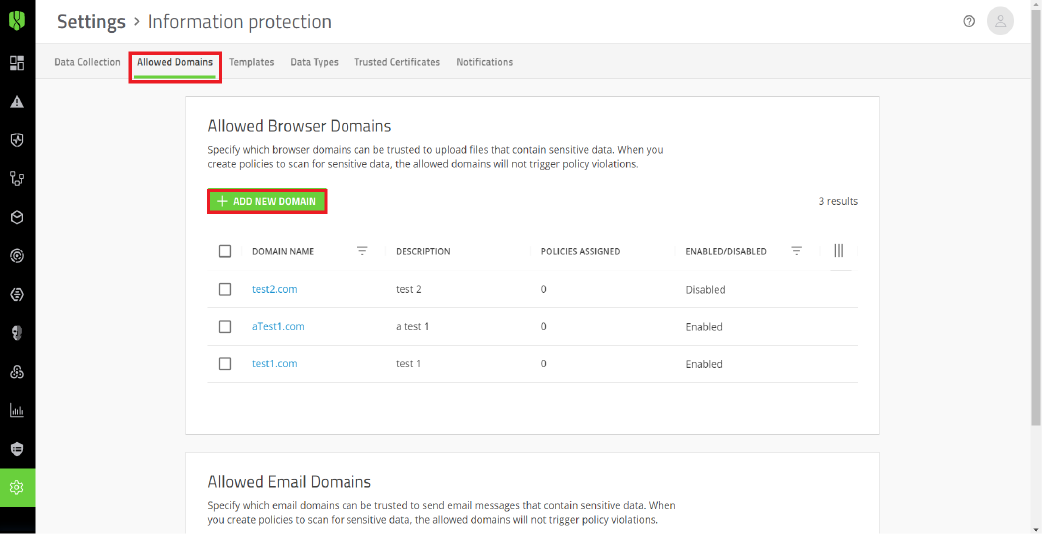
A. In the Allowed Domains tab, click Add new domain
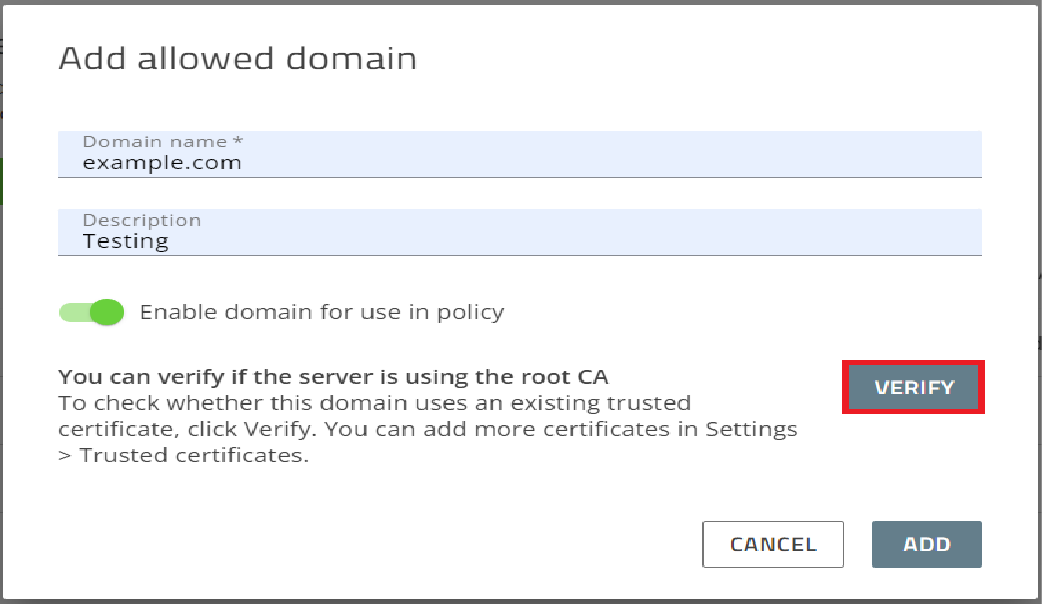
B. Specify the information to add your domain
Type a name and description for the domain in the text fields. Optionally, turn on the ability to use this domain in a policy. Click Verify to determine if the domain uses an existing trusted certificate.
3. Send notifications to specified email addresses
You can specify email addresses to send notifications to when a data exfiltration event occurs.
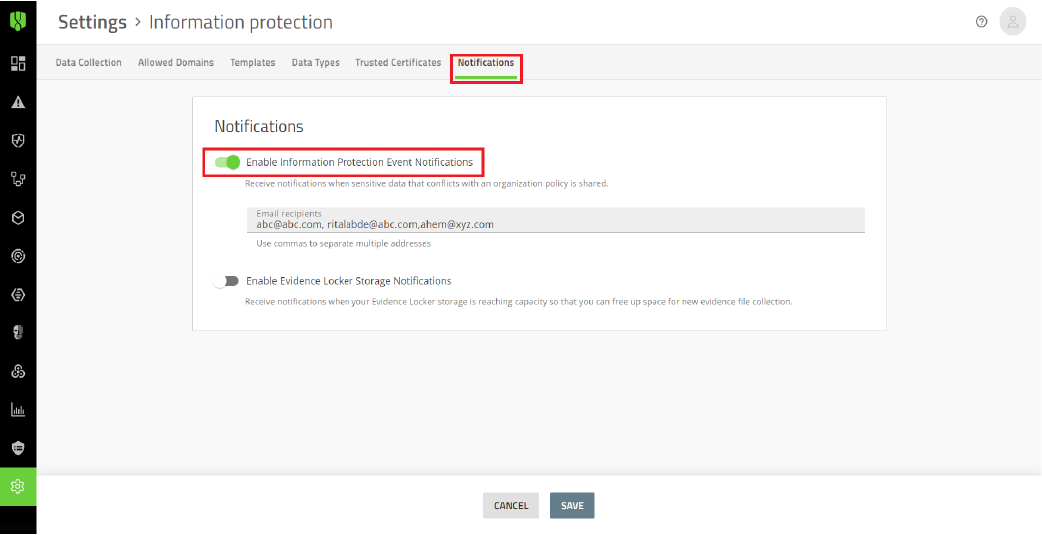
A. In the Notifications tab, turn on Protection Event Notifications.
In the Email recipients field, type the email addresses that you want to receive CylanceAVERT Event notifications.
To learn more about the Cylance Endpoint Security management console and sharing sensitive information, see the Cylance Endpoint Security Administration content.