You can enable SMS text message scanning on UEM-managed iOS devices to assess text messages from unknown contacts that contain a URL. If an unsafe URL is detected, the device user is warned of potentially harmful links and the message is filtered to the junk folder.
To use this feature, you must assign a BlackBerry Protect Mobile profile to user accounts, and users must install and activate the BlackBerry UEM Client or BlackBerry Work on their iOS device.
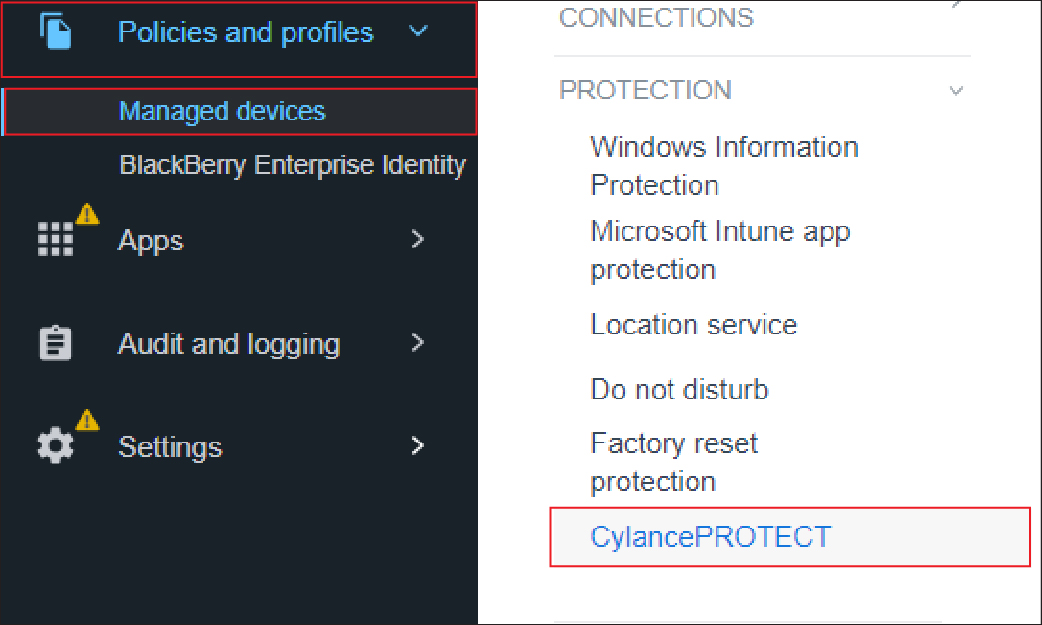
Click Policies and profiles > Protection > BlackBerry Protect Mobile
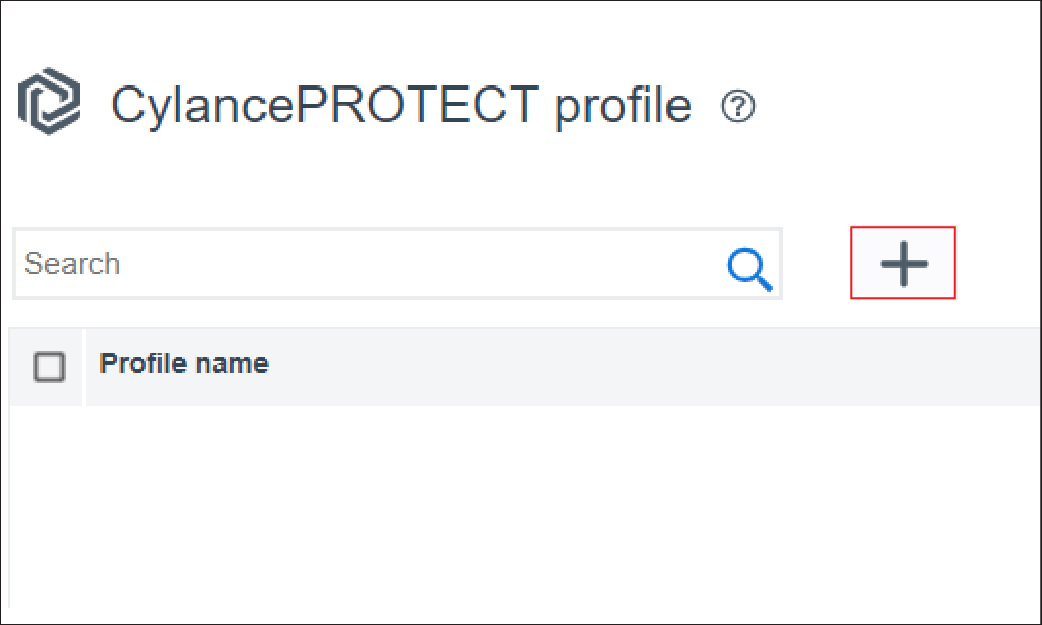
2. Create or edit a BlackBerry Protect Mobile profile
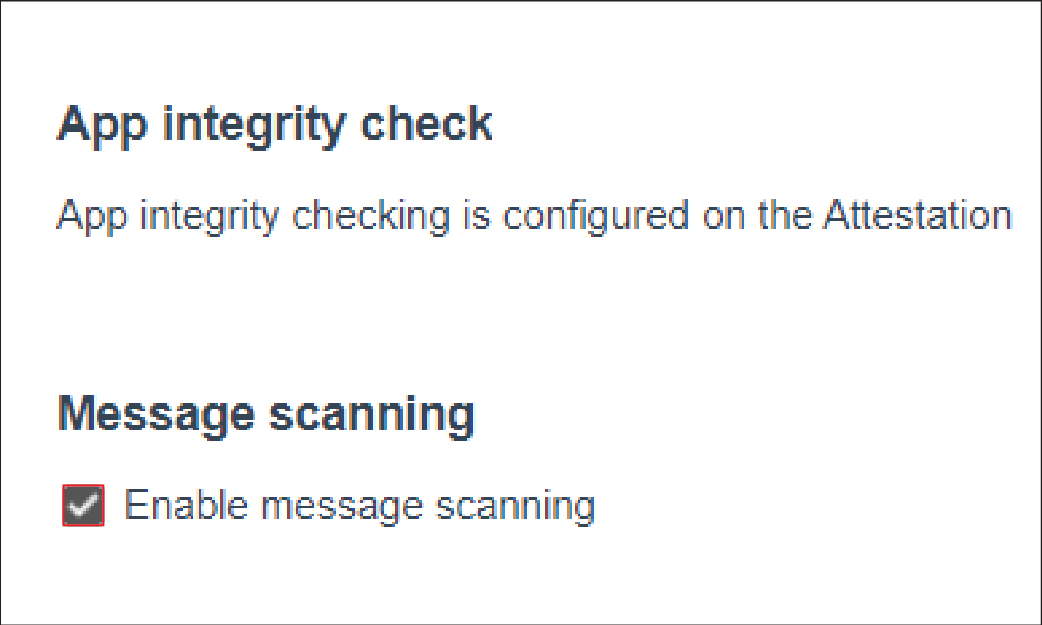
3. Enable message scanning
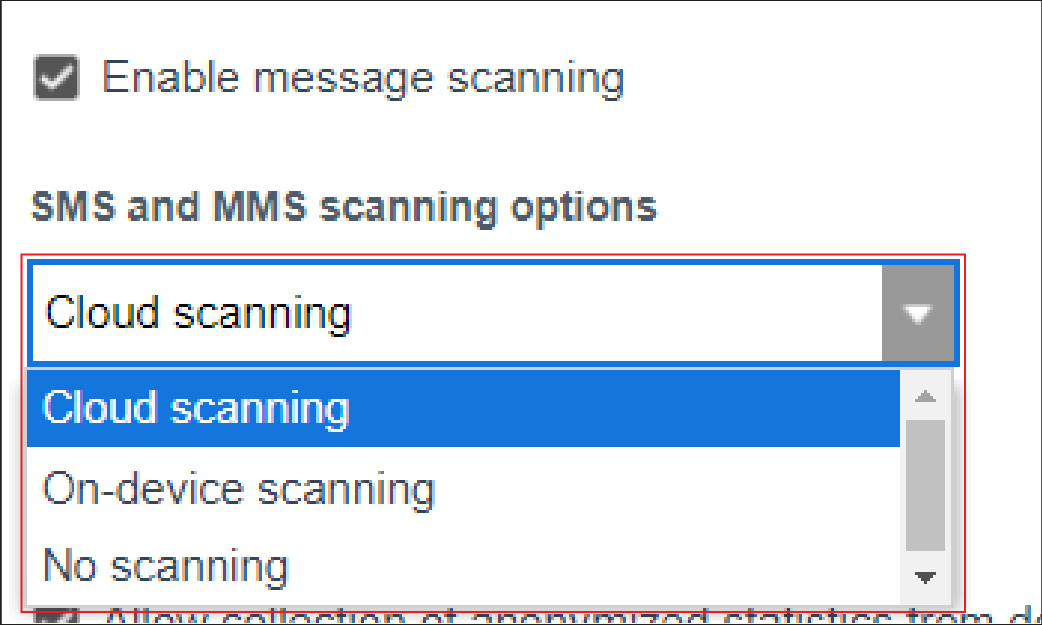
4. Select a message scanning option
If you want to send the message to the BlackBerry cloud services to determine if URLs are safe, select Cloud scanning.
If you want to use only the local machine learning models of the BlackBerry Protect Mobile library to identify unsafe URLs, select On-device scanning.

5. Click Save

6. Assign the profile to users and groups
For more information, see Assign a profile or IT policy to a user account or Assign a profile or IT policy to a user group.
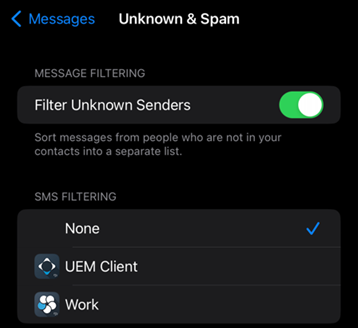
7. Instruct users to enable SMS message filtering
Instruct iOS users to go to Settings > Messages > Unknown & Spam to turn on message filtering (Filter Unknown Senders) and to enable SMS filtering for the UEM Client and/or BlackBerry Work.
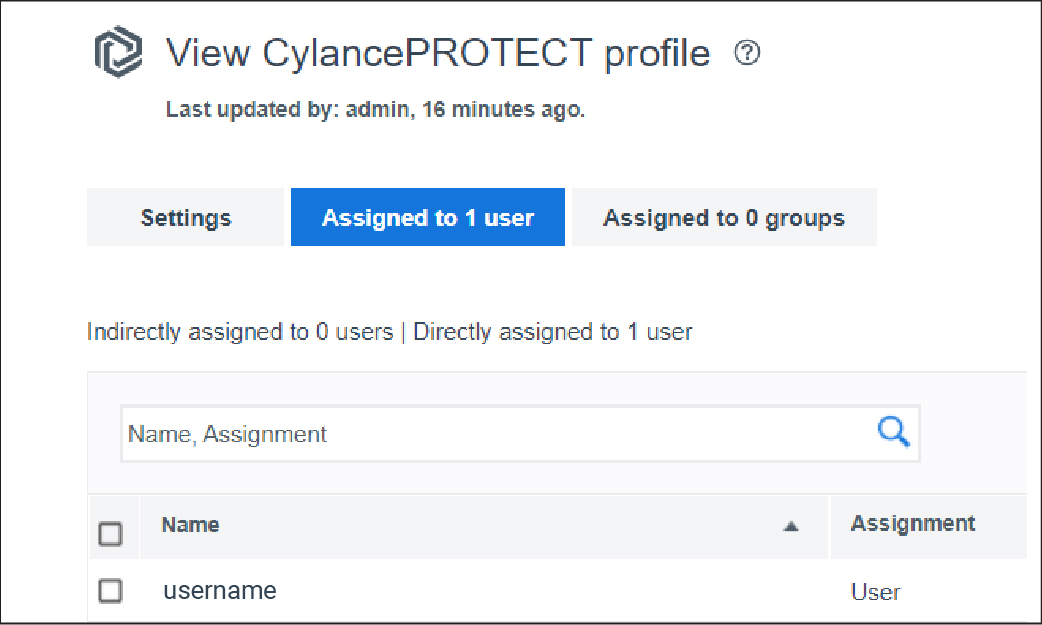
That's it!
You have successfully configured SMS text message scanning.
For more information about other BlackBerry Protect Mobile features, see the BlackBerry Protect Mobile docs.