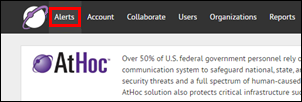
1. Go to the Alerts page
Click Alerts.
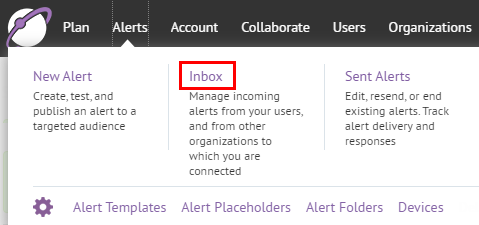
2. Go to the Inbox
Click Inbox.
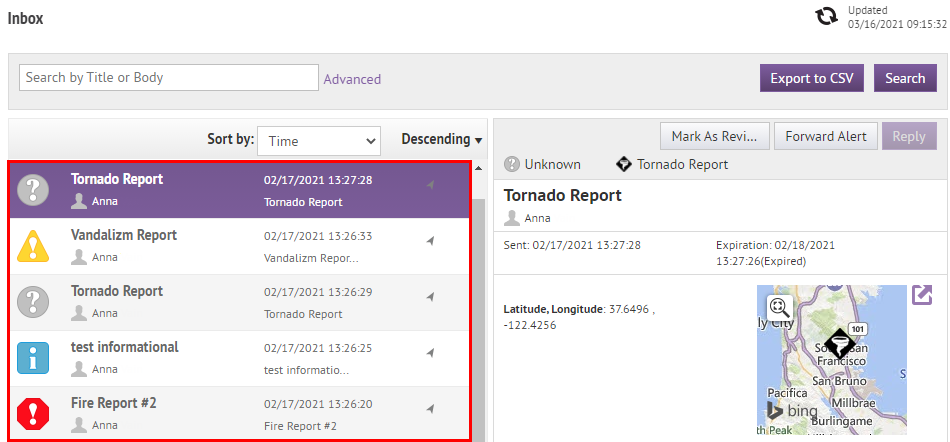
3. Your incoming alerts are found here
Click an alert to display its details on the right.
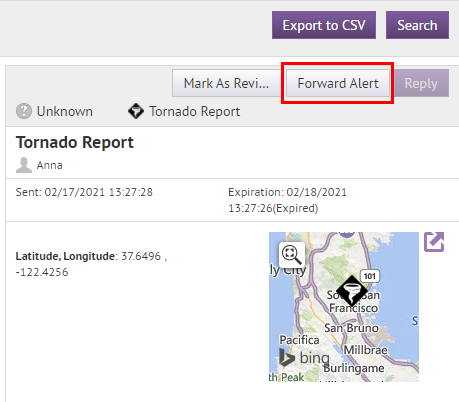
4. You can forward the alert
Send it to your own people or to a connected organization.
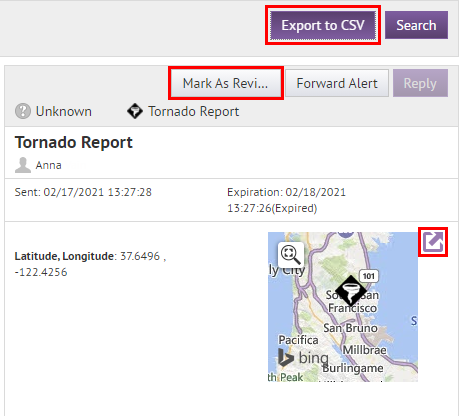
5. You can view the details of the alert
You can also mark the alert as reviewed or export all alerts in the inbox to a spreadsheet. If the alert includes a location, you can view it on a map.
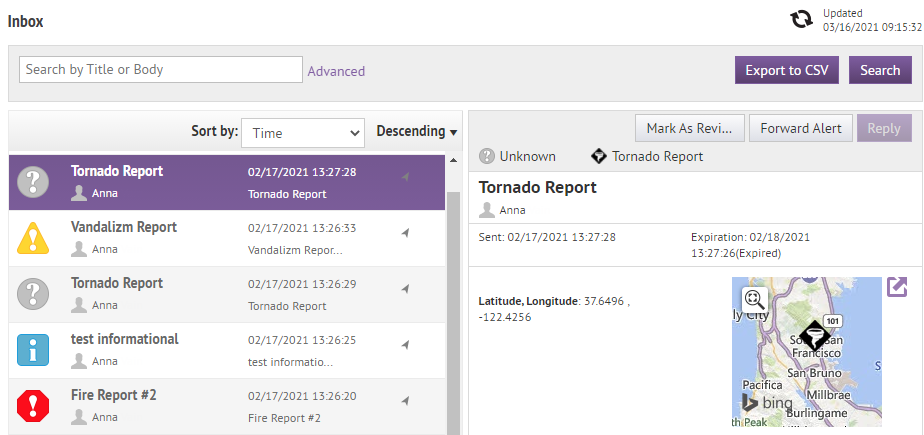
6. That's it!
You have viewed your incoming AtHoc alerts from the Inbox!
To learn more about viewing and responding to BlackBerry® AtHoc® alerts, see the BlackBerry AtHoc Incoming in the Inbox.