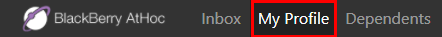
1. Click My Profile
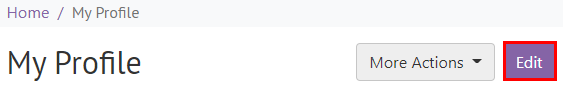
2. Click Edit
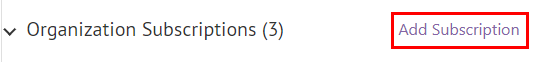
3. Click Add Subscription
In the Organization Subscriptions section, click Add Subscription.
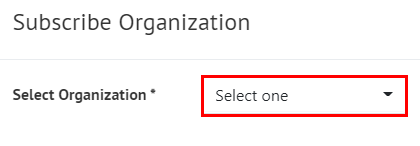
4. Select an organization
On the Subscribe Organization window, select an organization.
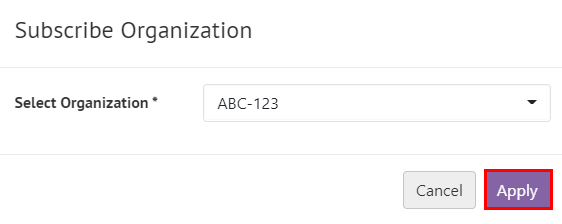
5. Click Apply
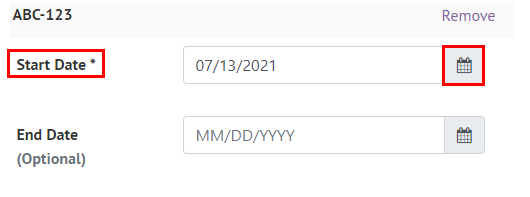
6. Select the start date
In the Organization Subscriptions section, select a start date.
Tip: You can also select an end date for the subscription, but it is not required.
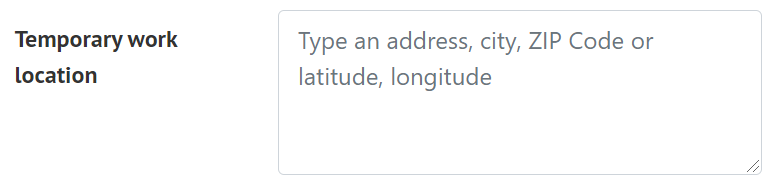
7. Enter an address
Optionally, in the Basic Information section, enter an address in the Temporary work location field.

8. Click Save
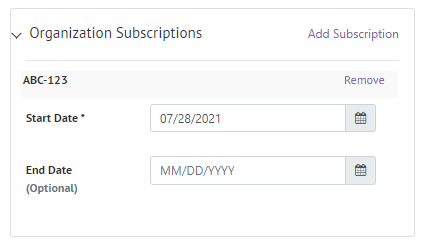
9. That’s it!
You have successfully subscribed to an organization!
To learn more about Self Service, see the BlackBerry® AtHoc® Self Service User Guide.