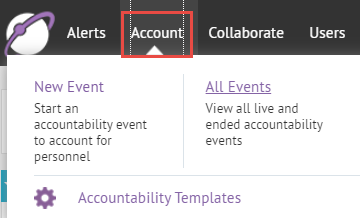
1. Click Account
With AtHoc® Account, you can update the status of users on their behalf. If you are aware of their status, perhaps from their supervisor or a call they made to a call center, you can update their status in the BlackBerry AtHoc system.
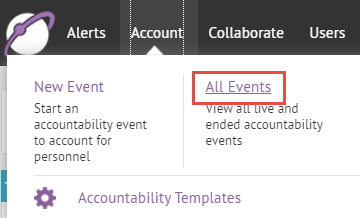
2. Click All Events
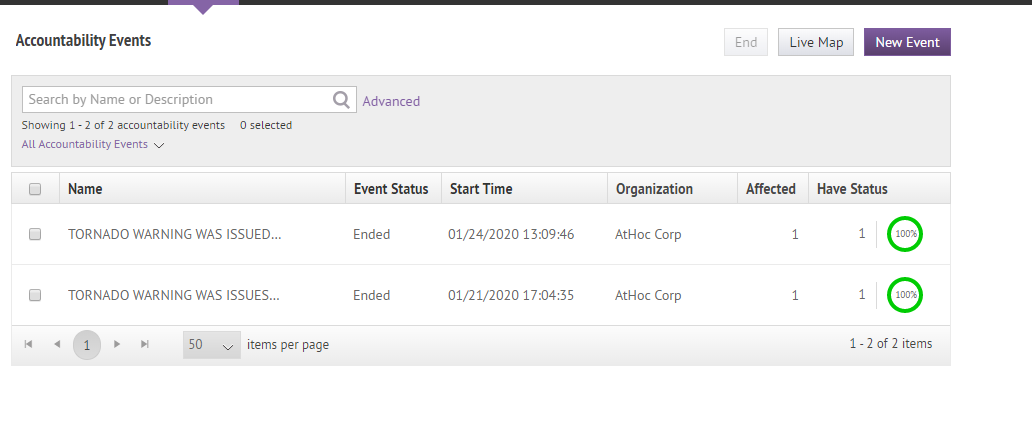
3. Select an event
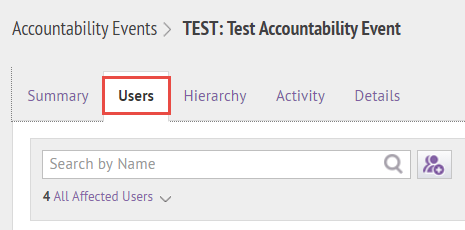
4. Click the Users tab
5. Click the edit icon for a user
Tip: You can also select multiple users to update their status. Select the check boxes beside their names and click Change Status.
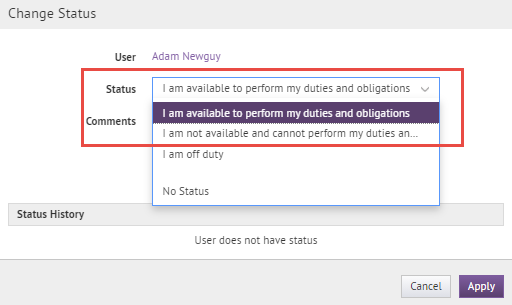
6. Select a status
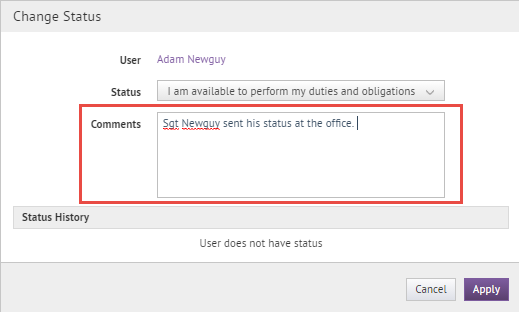
7. Add a comment
This is not a required step but can be useful to capture details about why you are manually updating the user's status.
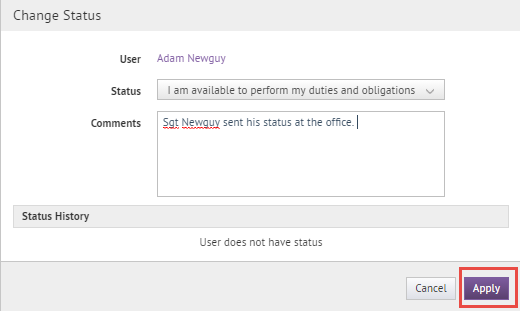
8. Click Apply
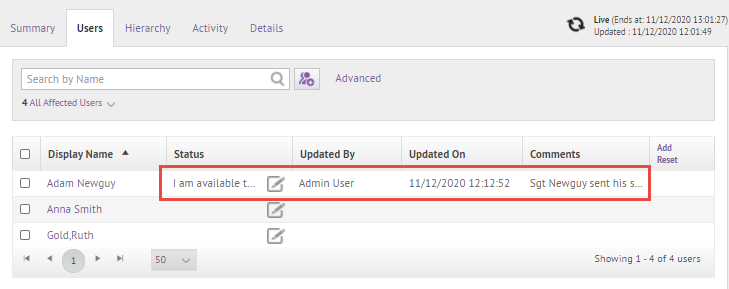
9. That's it!
You have successfully reported on behalf of other users for an accountability event!
Tip: You can go to the Summary tab of the event to view the updated user status.
To learn more about AtHoc Account, see the BlackBerry AtHoc Account guide.