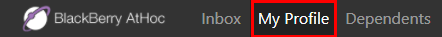
1. Click My Profile
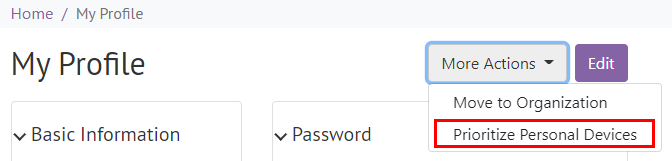
2. Click Prioritize Personal Devices
On the My Profile screen, click More Actions > Prioritize Personal Devices.
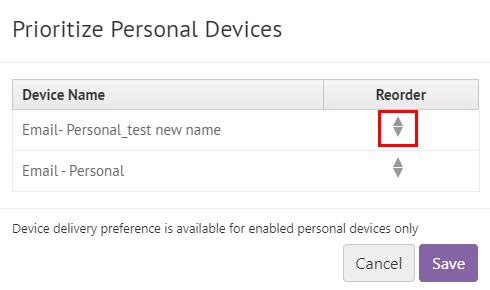
3. Reorder Devices
You can click the reorder icon and drag to reorder a device. Personal devices are prioritized according to their position in the list, with the highest priority device appearing on top.
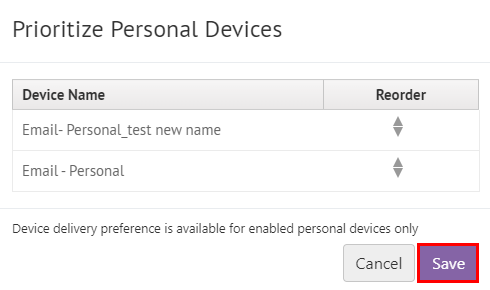
4. Click Save
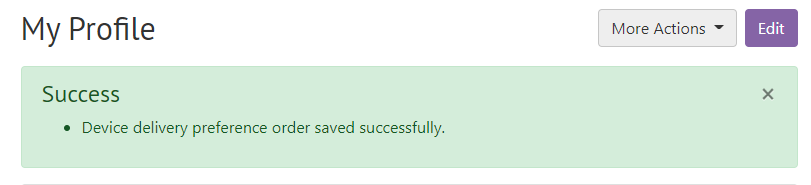
5. That’s it!
You have successfully prioritized the order of your personal devices!
To learn more about Self Service, see the BlackBerry® AtHoc® Self Service User Guide.