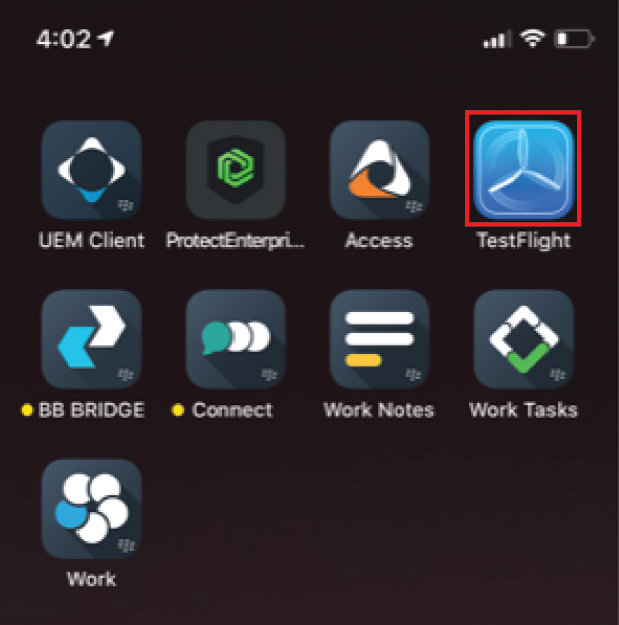
1. Open TestFlight
On your iOS device, tap the TestFlight app.
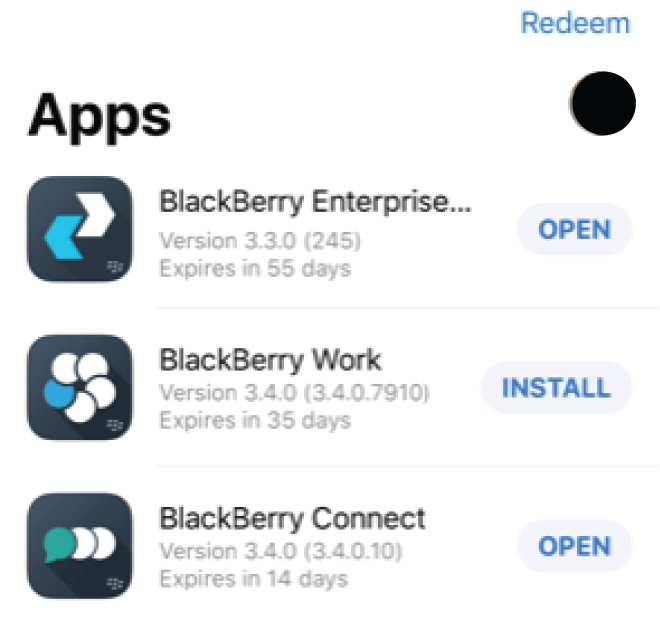
2. Select the app that you want to stop testing
From the TestFlight dashboard, tap the app that you want to stop testing in the list. You can also check how many days are left in the beta for each app.
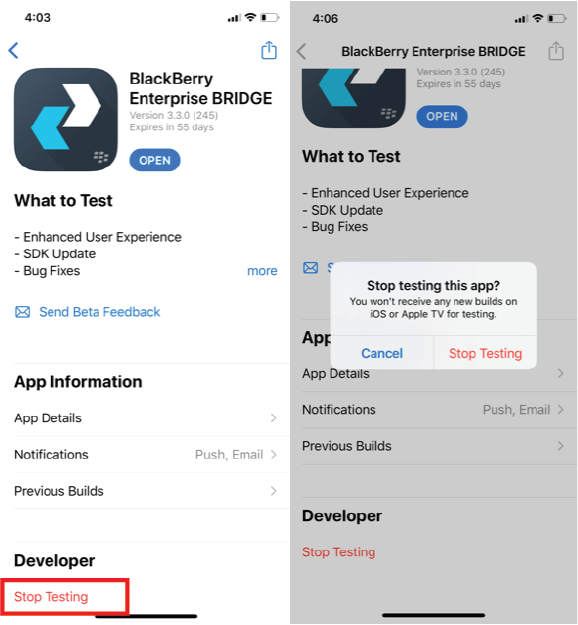
3. Stop testing your selected app
On the selected app page, tap Stop Testing. In the pop up, tap Stop Testing to confirm that you want to stop testing the app.
That's it!
You have now successfully opted out of BlackBerry beta testing using Apple TestFlight.
If you have any questions or concerns, email ebeta@blackberry.com for support.