You can use Blackberry UEM to control device software updates on Android Enterprise and Samsung Knox devices. This feature allows you to set rules for OS updates, suspend when OS updates can happen, and use compliance profiles to restrict OS versions on devices with the MDM controls activation type.
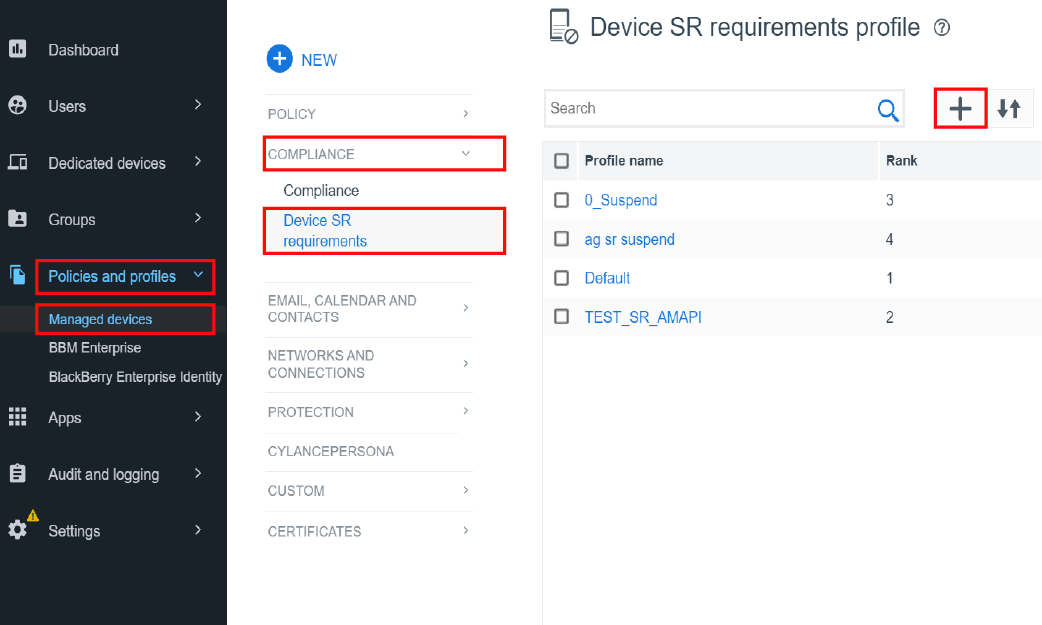
1. Click Policies and profiles > Managed devices > Compliance > Device SR requirements > +.
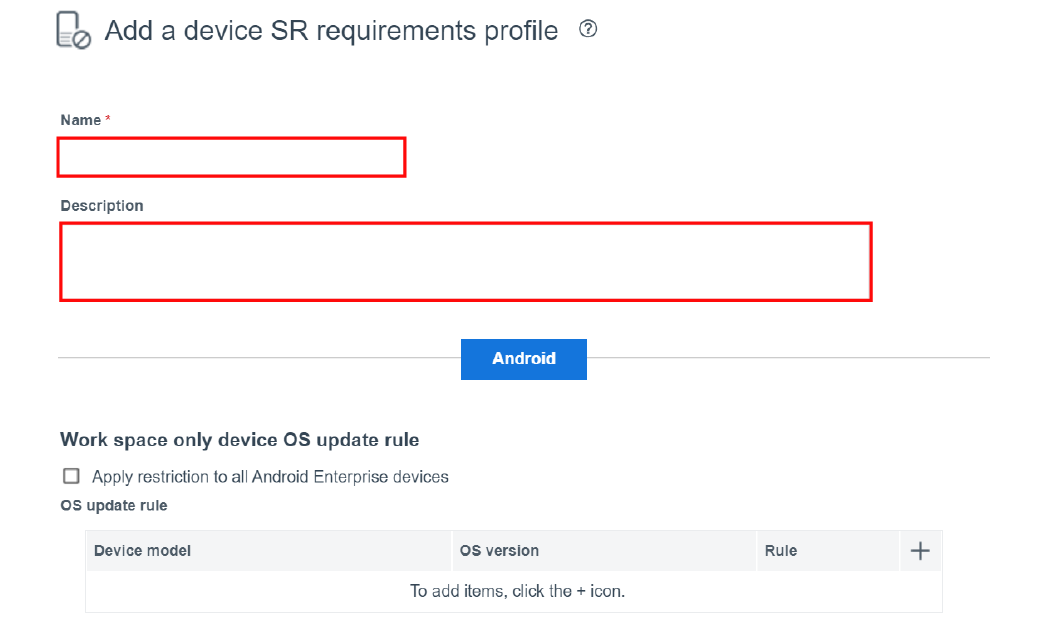
2. Add a profile name and description.
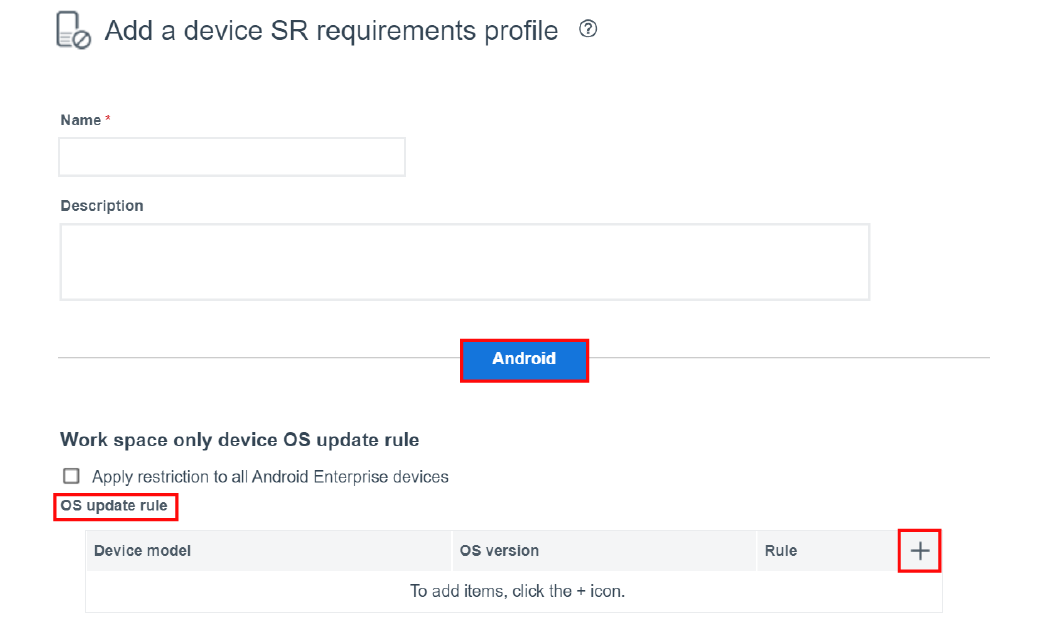
3. Under OS update rule, click +.
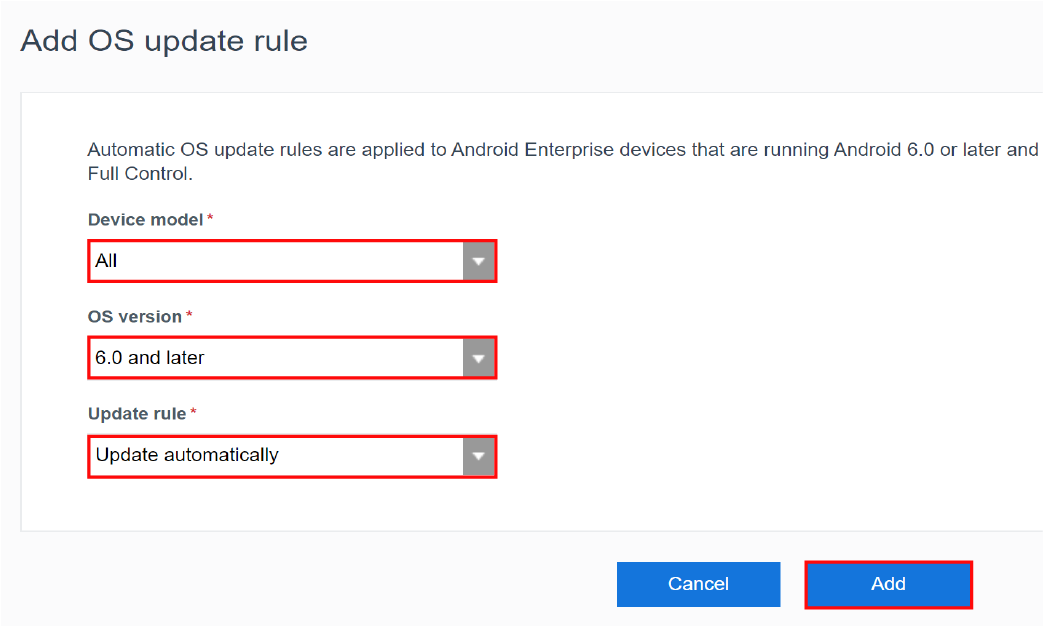
4. Configure the OS update rules and click Add.
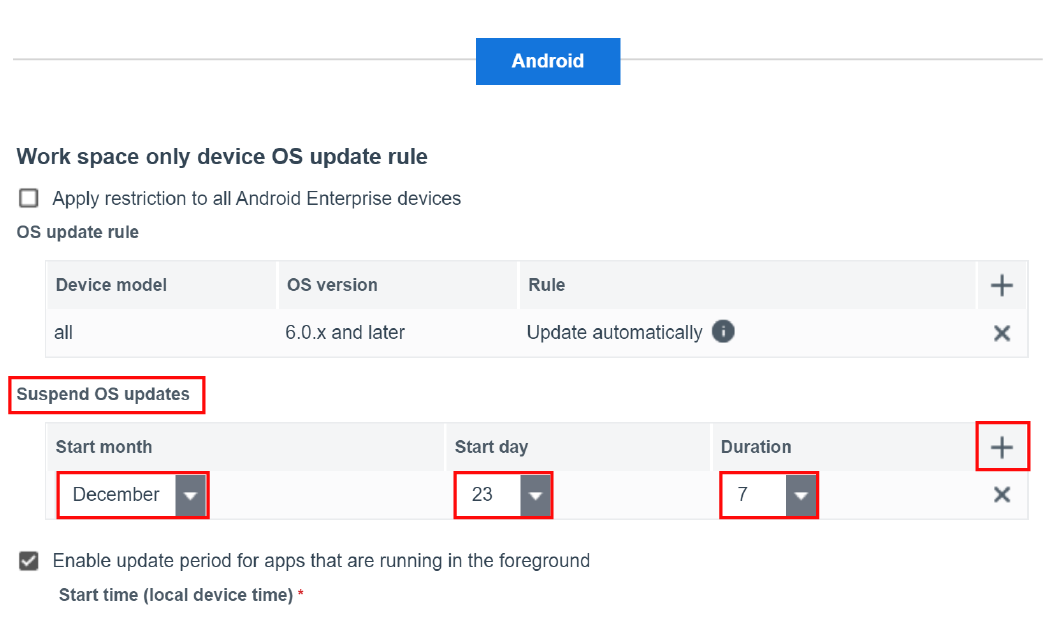
5. Under Suspend OS updates, click +.
If you want to suspend OS updates, you can set the duration of the suspension period.
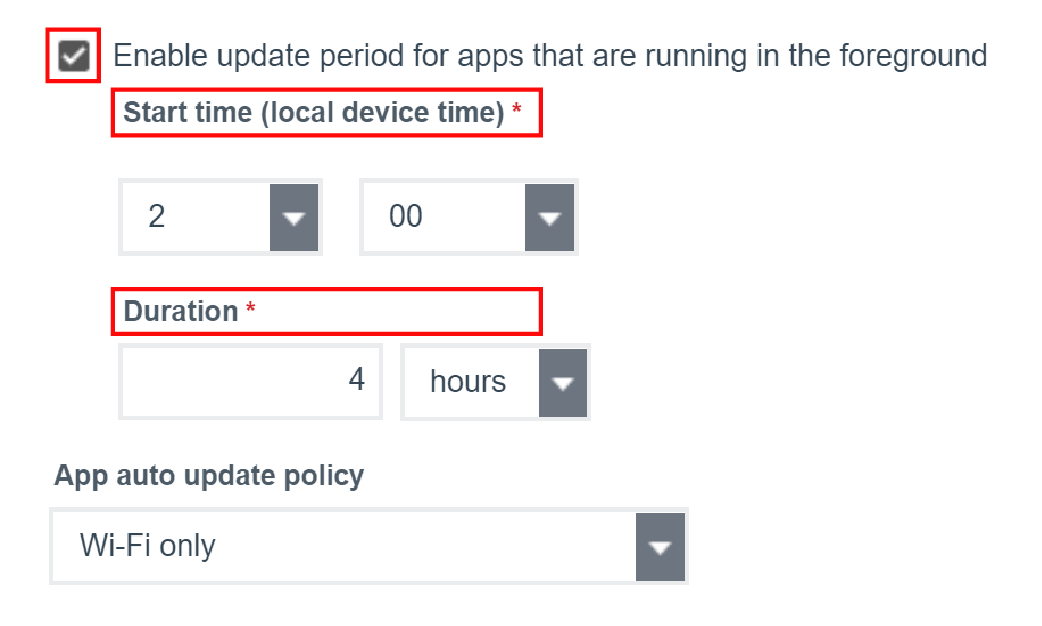
6. Select Enable update period for apps that are running in the foreground.
You can set the start time and duration of the update period. This option applies to Android Enterprise devices only.
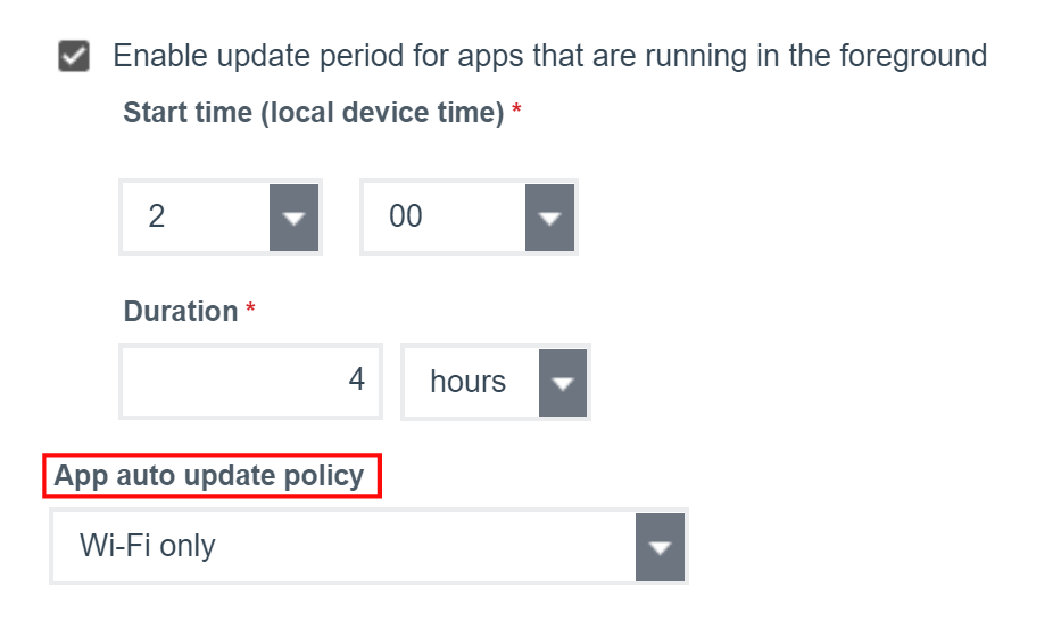
7. Set the App auto update policy.
Specify how you want Google Play to update apps running in the background.
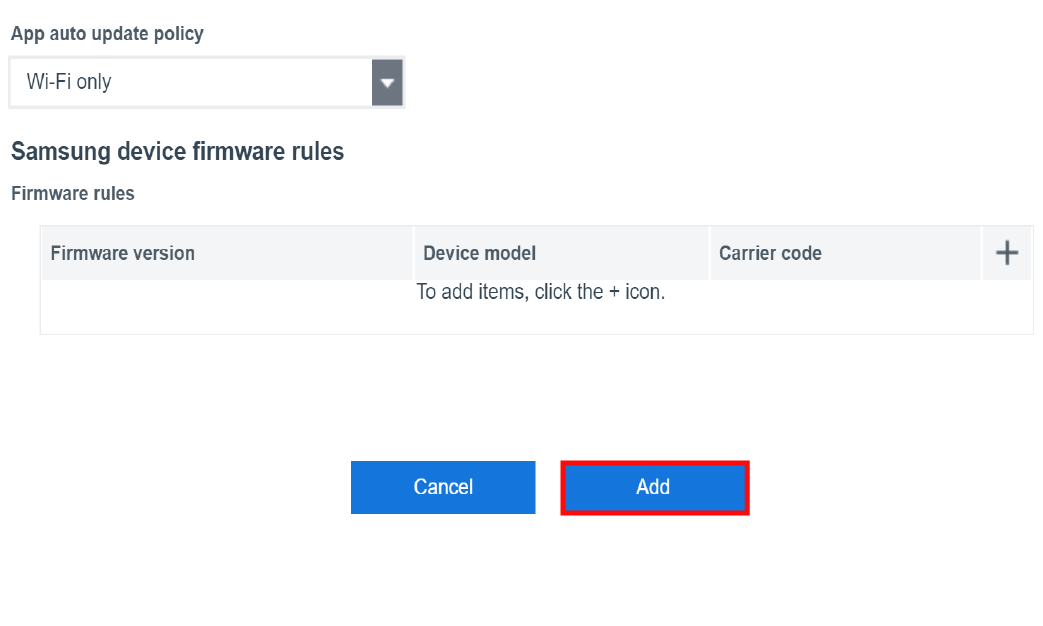
8. Click Add.
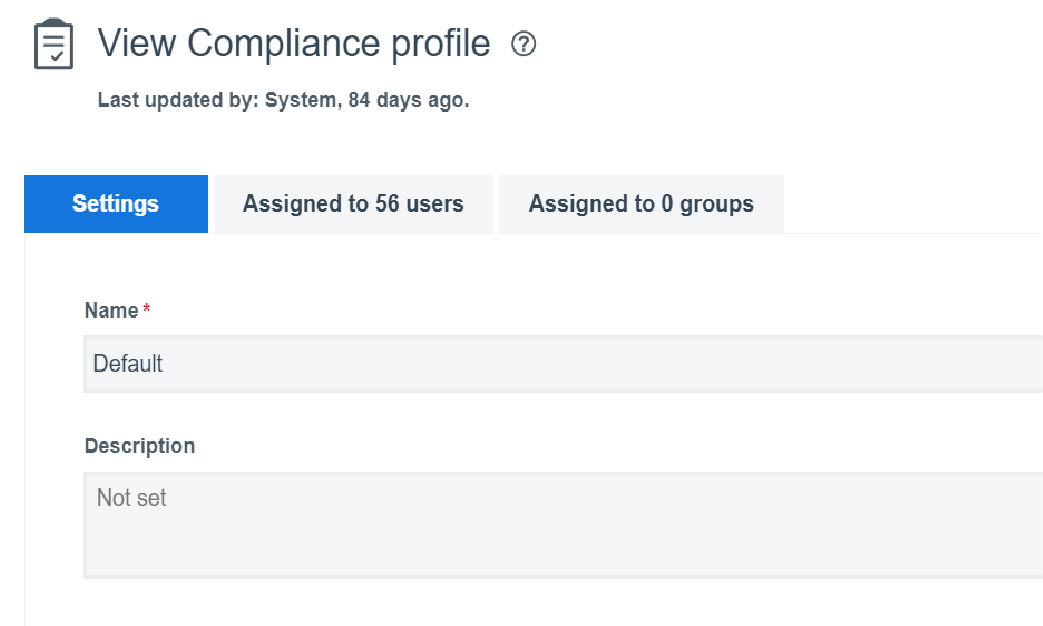
9. Create and assign compliance profiles for MDM controls devices.
You can use compliance profiles to restrict OS version updates on devices with the MDM controls activation type. For more information, see Managing OS updates on devices with MDM controls activations.
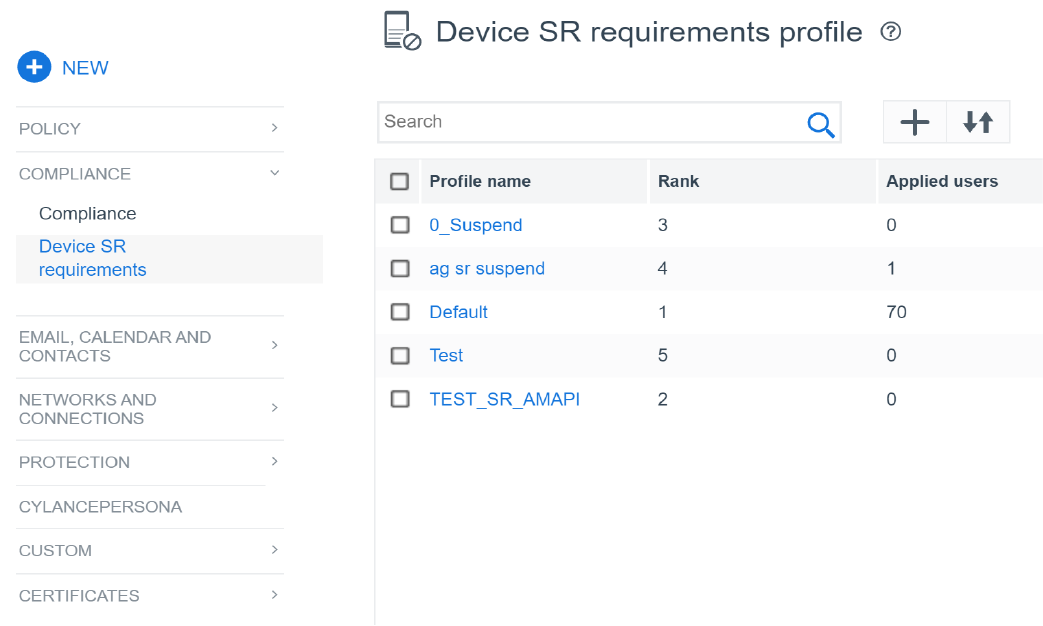
10. That’s it!
You can now manage OS updates on Android Enterprise and Samsung Knox devices.
For more information about controlling software releases on devices, see Controlling the software updates that are installed on devices.