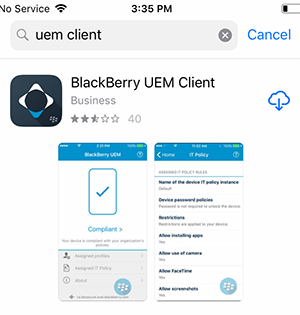
1. Install the UEM Client from the App Store
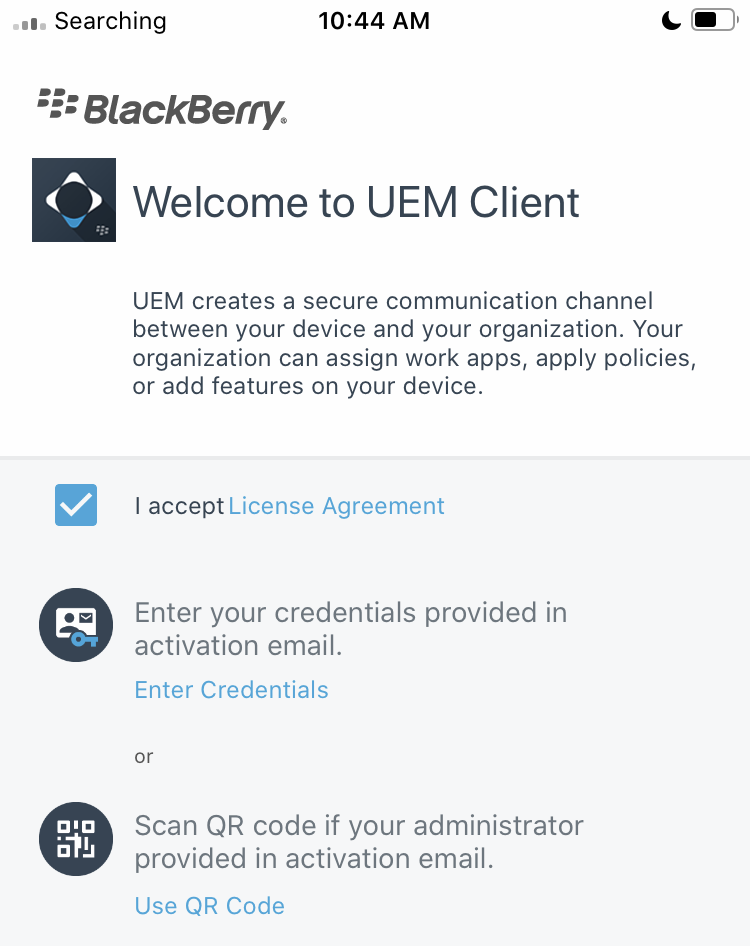
2. Activate your device
In the app, accept the license agreement and activate your device using the information from the activation email you received.
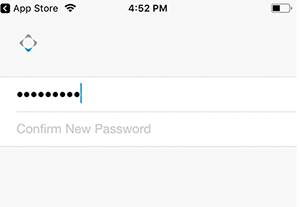
3. Create a password
If you are using BlackBerry Dynamics, you will use this password to activate and access your BlackBerry Dynamics apps.
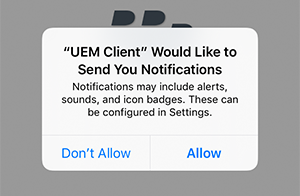
4. Allow app notifications
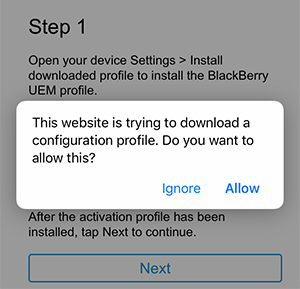
5. Allow the configuration profile to download
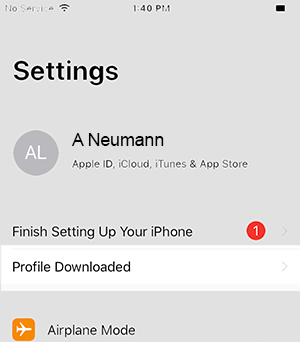
6. Install the configuration profile
In your device settings, tap Profile Downloaded. Follow the prompts to install the UEM configuration profile.
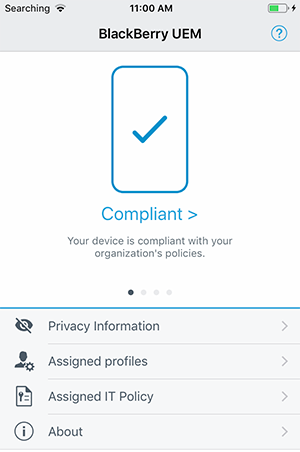
That's it!
You have successfully activated your iOS device with BlackBerry UEM.
If you receive a pop-up request to install a BlackBerry app, allow the installation.
For more information about activating your iOS device, see Activate your iOS device.