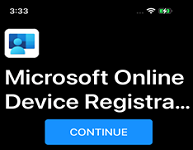
1. On the Microsoft Online Device registration screen, tap Continue.
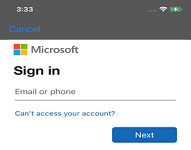
2. Sign in with your Microsoft Azure credentials.

3. On the Help us keep your device secure screen, you must download the Microsoft Authenticator app.
Tap Get the app.

4. In the app store, tap Install.
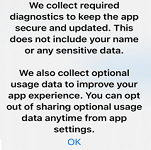
5. When prompted to allow diagnostics collection, tap OK.
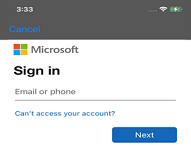
6. Sign in with your Microsoft Azure credentials.

7. Tap Register.
That's it!
Congratulations! You have successfully registered your device!
To learn more about configuring BlackBerry UEM for Azure Active Directory Conditional Access , take a look at the Microsoft Azure workflow, the BlackBerry UEM workflow, and the Configuration content.