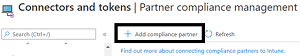
1. In Azure, navigate to Partner compliance management.
Log into your Azure administrator account, navigate to Tenant Administration > Connectors and Tokens > Partner Compliance Management, and click Add compliance partner.
Tip: If you don’t see the Partner Compliance Management option, the account that you used to log in to Intune might not have appropriate permissions.
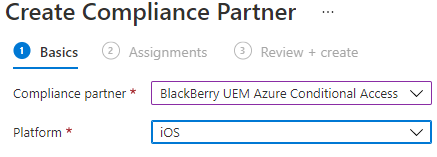
2. Create BlackBerry UEM as a compliance partner.
In the Compliance partner drop-down list, select BlackBerry UEM Azure Conditional Access, and in the Platform drop-down list, select an option, such as iOS. Click Next.
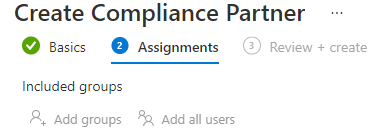
3. Select your users and groups.
Click Next.
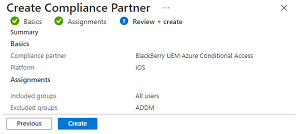
4. Review your selections.
Click Create.
Tip: Repeat these steps for each platform that you want to set up, such as Android or macOS.
That's it!
You have successfully set up BlackBerry UEM as a compliance partner in Azure.
To learn more about configuring conditional access, take a look at the BlackBerry UEM workflow, the BlackBerry UEM Client workflow and the Configuration content.