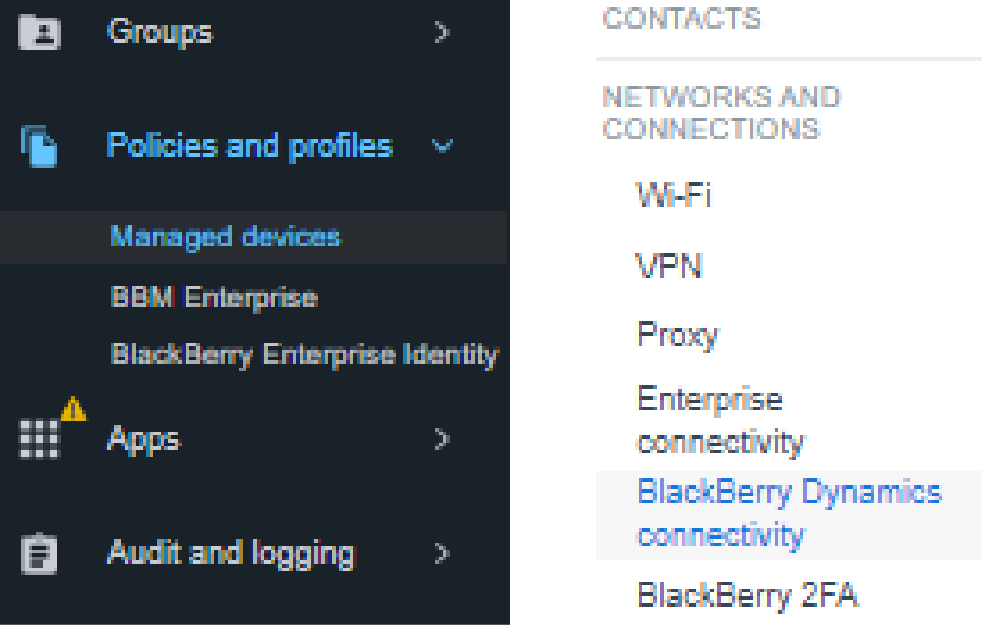
1. Create, edit, or copy an existing BlackBerry Dynamics Connectivity profile
Include the existing on-premises Internal Microsoft Exchange Server settings. For instructions, see:
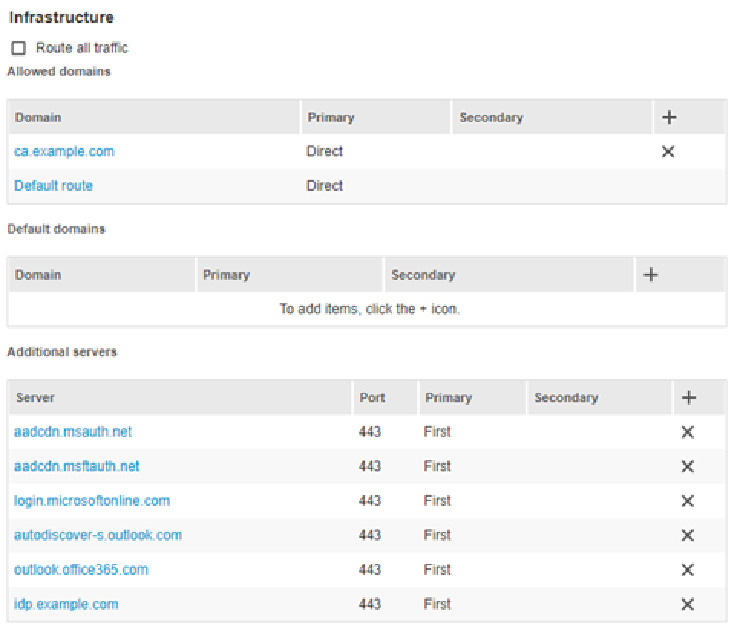
2. In the BlackBerry Dynamics Connectivity profile, add the necessary hosts to the Additional servers and specify the Allowed domains
If the authentication and Microsof Exchange Online must be accessed through the internal network, add the appropriate hosts to the Additional servers section.
For more information on common Microsoft Exchange Online (Microsoft Office 365) hosts and Microsoft exchange Online hosts that can be added, see the Configuring Exchange Online and Hybrid Exchange Online environments Modern Authentication for BlackBerry Dynamics Apps Guide.
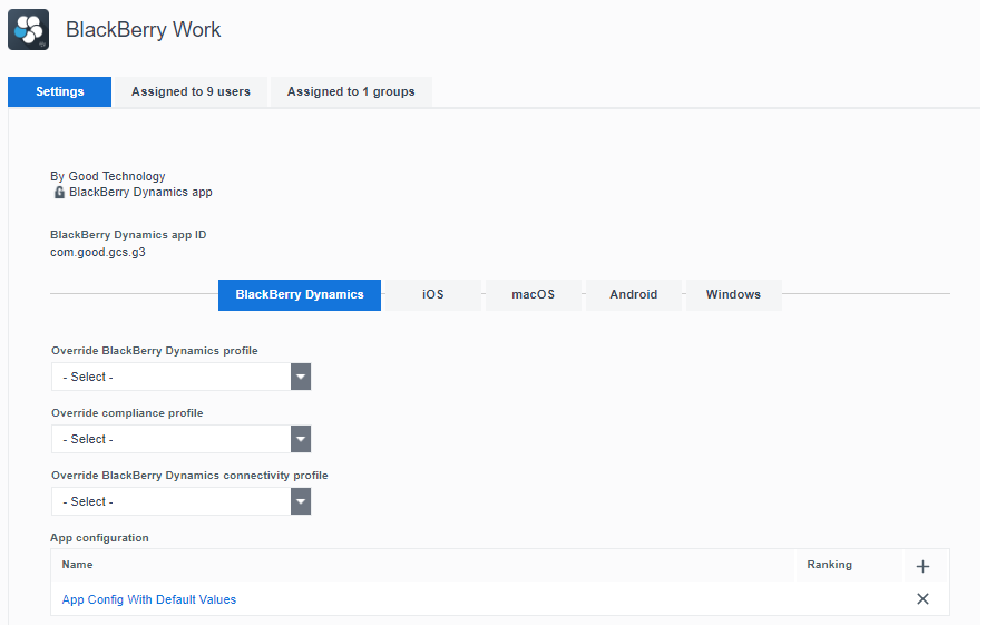
3. Create a new BlackBerry Work app configuration for modern authentication
Click Apps > BlackBerry Work. In the App configuration section, click +. The new BlackBerry Work app configuration must include the same configuration as the existing app configuration as well as the modern authentication settings.
Tip: For more information about app configuration settings for modern authentication, see the BlackBerry Work Administration Guide and the Configuring Exchange Online and Hybrid Exchange Online environments Modern Authentication for BlackBerry Dynamics Apps Guide.
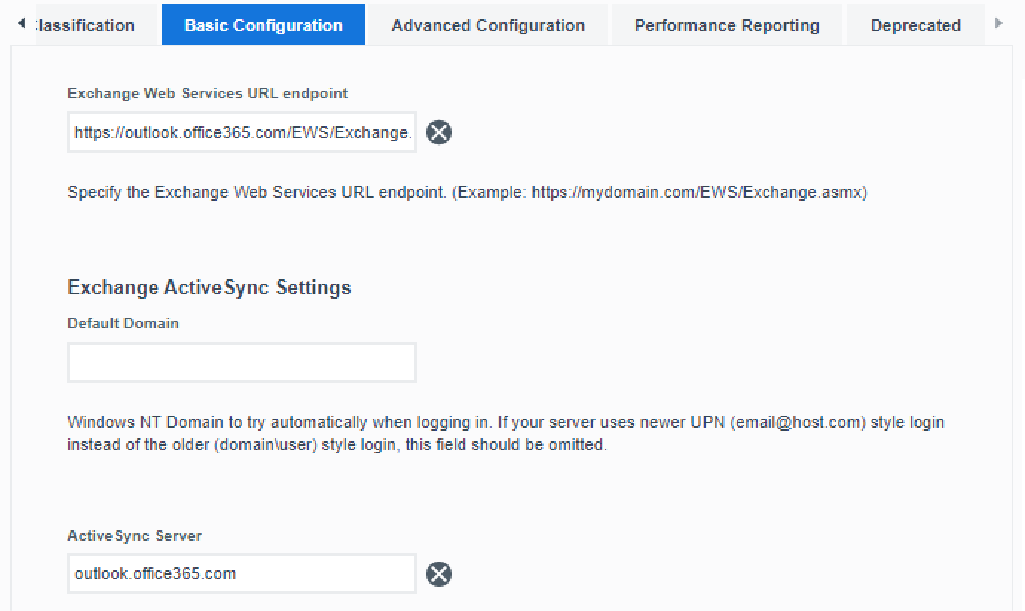
4. Specify the ActiveSync Server and Exchange Web Services URL endpoint fields
If your environment is configured to use Autodiscover, this step is not required.
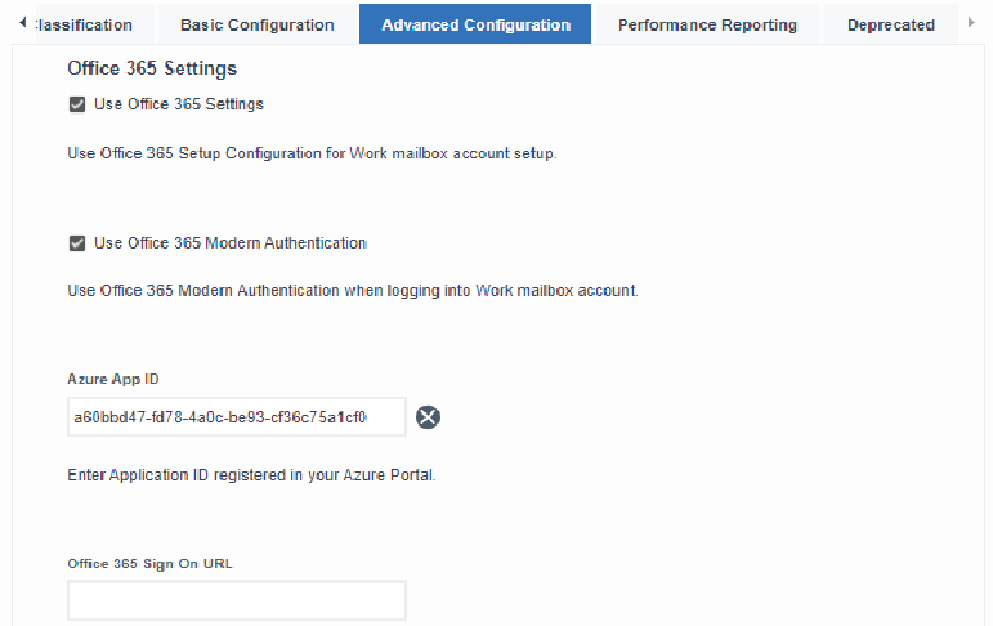
5. Configure the modern authentication settings
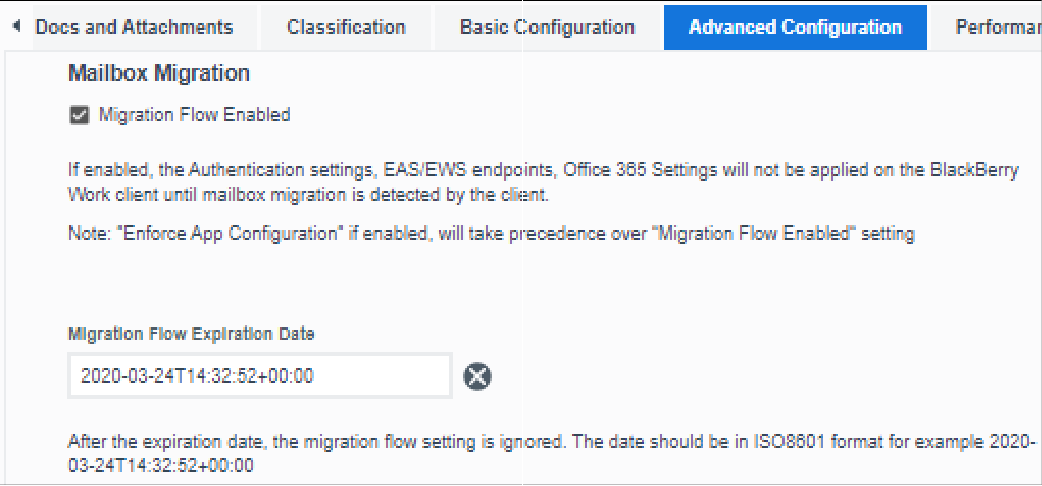
6. Enable Migration Flow and set an expiration date
On the Advanced Configuration tab, select the Migration Flow Enabled checkbox. This option allows the user’s email to continue to be synchronized and minimize downtown during the migration.
When you specify an expiration date, any accounts that you migrate after the specified date switch to offline mode during the migration and users can’t send or receive email messages.
Note: This feature requires BlackBerry Work version 3.2 or later. Older versions of the app will immediately have the Microsoft Office 365 settings applied to them. To view a list of installed BlackBerry Work client versions, see Export BlackBerry Dynamics app reports to a .csv file in the BlackBerry UEM Monitoring and Reporting Guide.
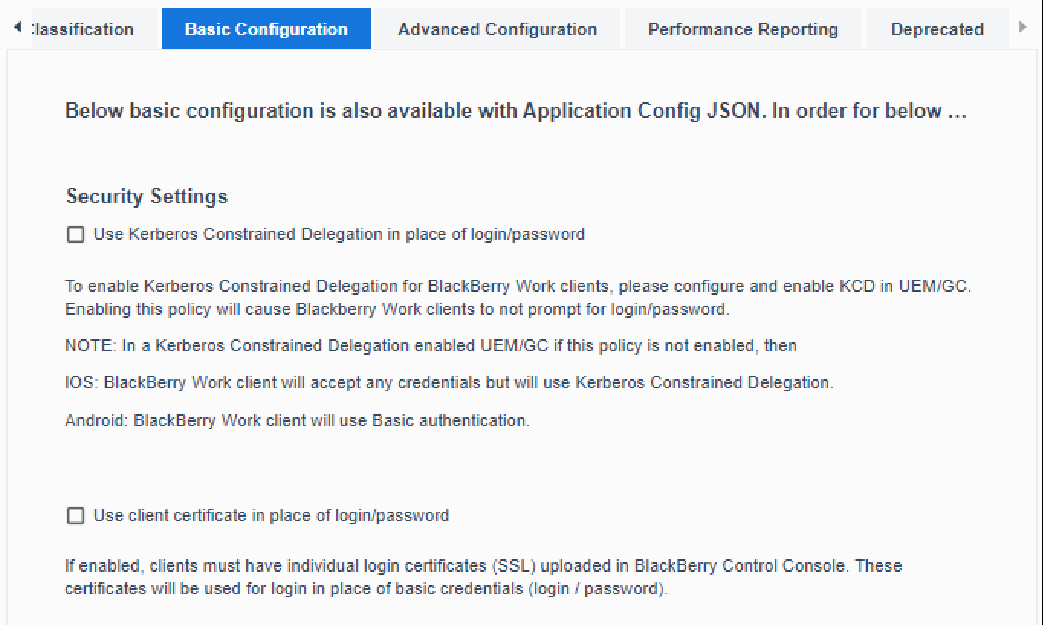
7.Clear the Security Settings checkboxes
If your environment is configured for Kerberos Constrained Delegation or uses a certificate-based authentication for the on-premises Microsoft Exchange Server, but isn't configures for the modern authentication endpoint (for example, you are using Forms-based or certificate-based authentication), then clear the following checkboxes or users will be prompted for credentials:
- Use Kerberos Constrained Delegation instead of login/password
- Use client certificate instead of login/password
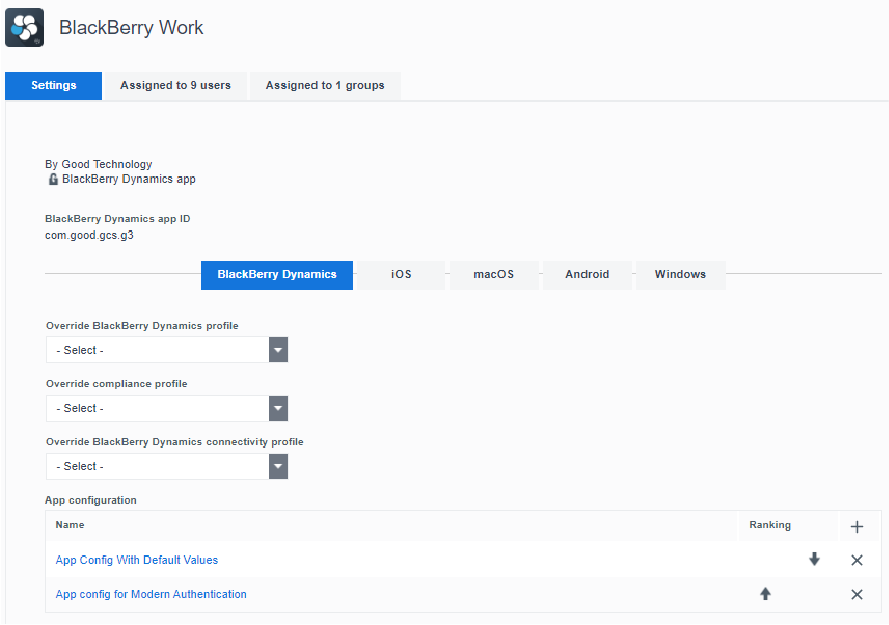
8. Click Save
Scroll to the bottom of the page and click Save.
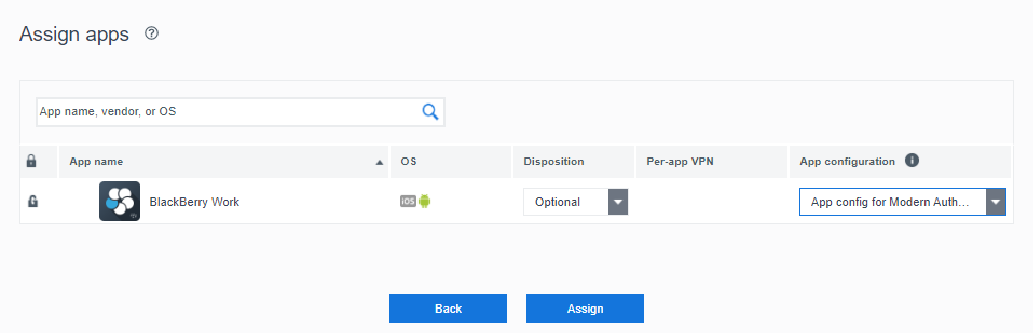
9. Assign the new app configuration to users
Assign the new app configuration to users and groups who will be migrated to Exchange Online. If you are migrating users in batches, assign the new configuration prior to migrating users.
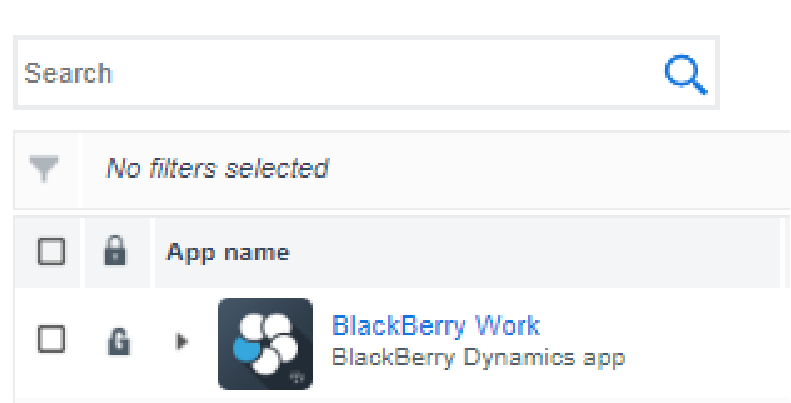
10. That's it!
You have successfully enabled the mailbox migration flow and can now migrate the BlackBerry Work mailbox from an on-premises Microsoft Exchange Server to Microsoft Office 365!
For more information, see Migrating a BlackBerry Work mailbox from an on-premises Microsoft Exchange Server to Microsoft Office 365.