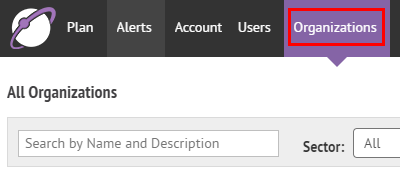
1. Click Organizations
You can send a registration invitation to an organization outside of the BlackBerry® AtHoc® network so that you can connect and share alerts.
Tip: You must be a Connect Agreement Manager, Organization Administrator, or Enterprise Administrator to access the Organizations menu.
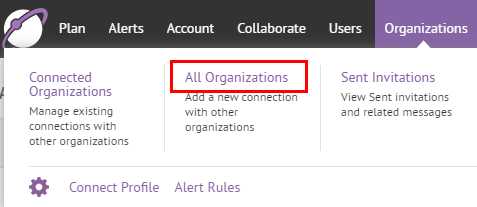
2. Click All Organizations
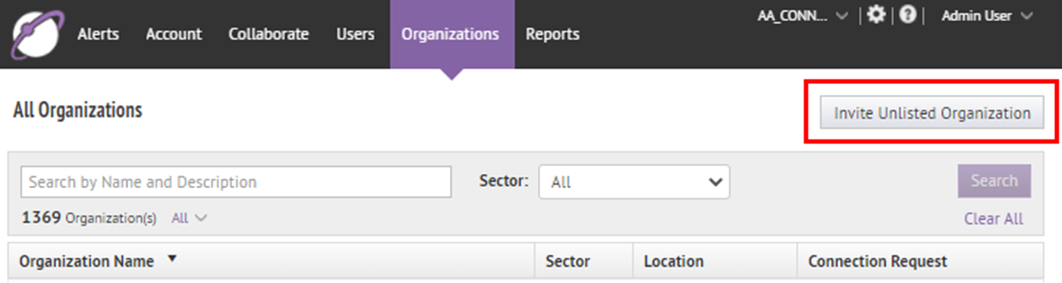
3. Click Invite Unlisted Organization
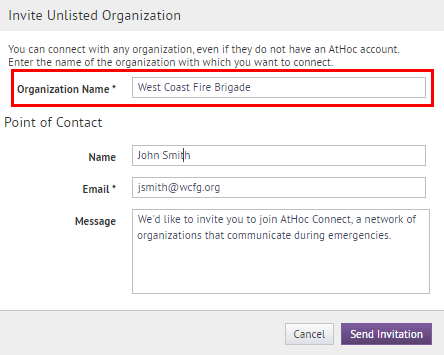
4. Enter the name of the invitee organization
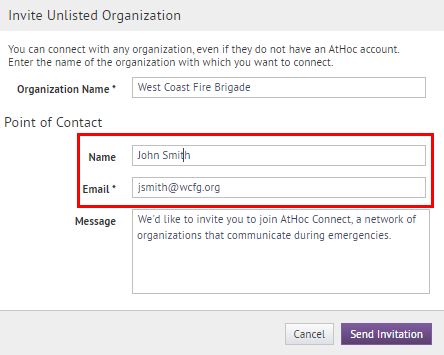
5. Enter the name and email of the point of contact in the invitee organization
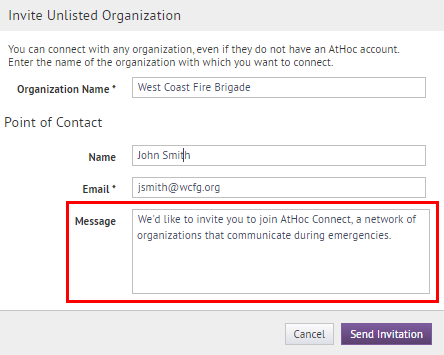
6. Enter a custom message
Provide a custom message so that the organization knows that this invitation is coming from a known contact to improve the chances of the organization accepting the invitation.
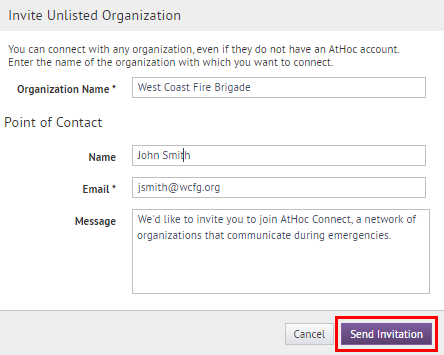
7. Click Send Invitation
The organization receives an email inviting them to register for AtHoc® Connect.
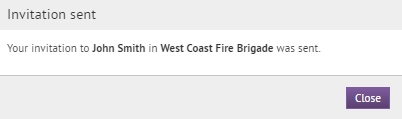
8. That's It!
You have successfully invited an organization to join your AtHoc Connect network!
To learn more about AtHoc Connect, see the BlackBerry AtHoc Connect guide.